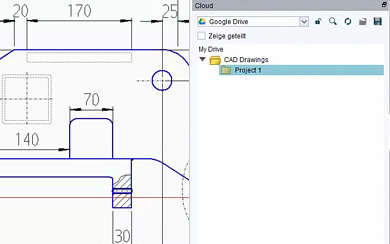Better collaboration thanks to cloud connected CAD software
Cloud data storage increasingly popular


Increasing networking and integration
Cloud data storage services are also increasingly being integrated with CAD systems because companies are increasingly relying on cloud services for collaboration, particularly for small projects and non-sensitive data. The M4 DRAFTING 2D/3D CAD system, for example, offers direct integration with leading services such as Google Drive, Dropbox and Microsoft OneDrive.
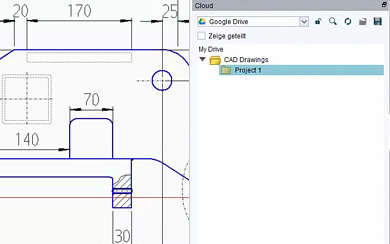
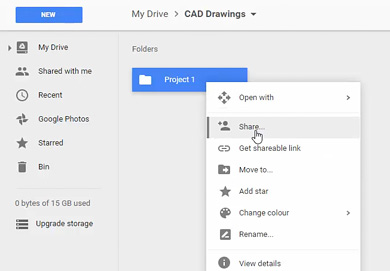
CAD collaboration in the cloud
With M4 DRAFTING users can store design files directly in the cloud and retrieve them when required. If a cloud folder is shared with other users, they have immediate access to the data and can open the files and work on them. This leads to increased communication and faster collaboration between team members.
A quick start to collaboration
To use the cloud data storage, all users naturally need an account with the respective provider. Then, in M4 DRAFTING, simply click on the cloud icon in the bottom bar of the user interface and connect to the appropriate service. You can then access the cloud folders directly from the M4 DRAFTING interface and then call up the drawings from them and also save them in the cloud.