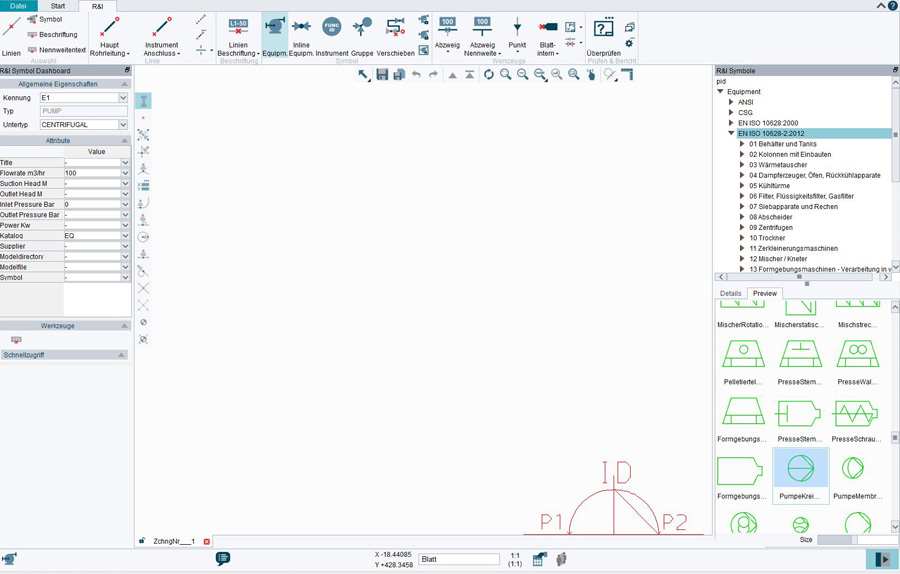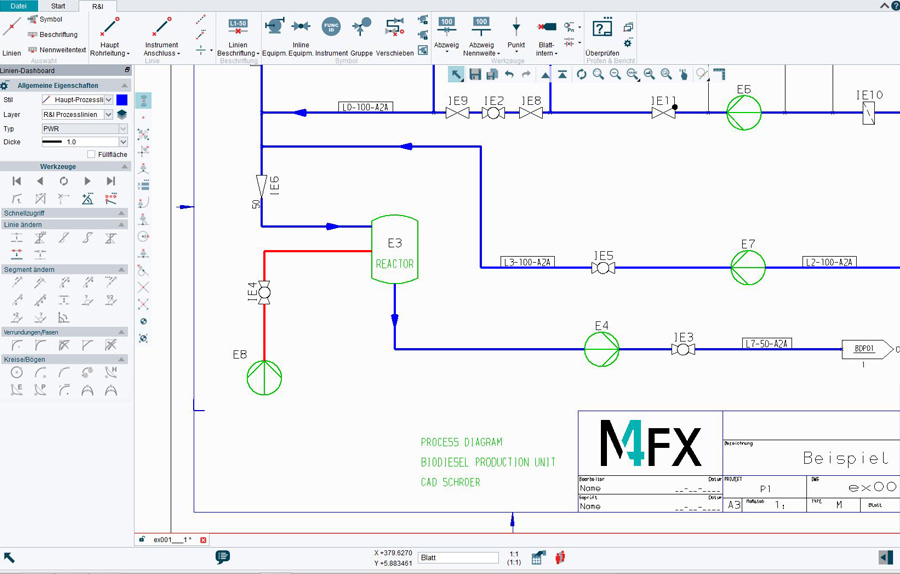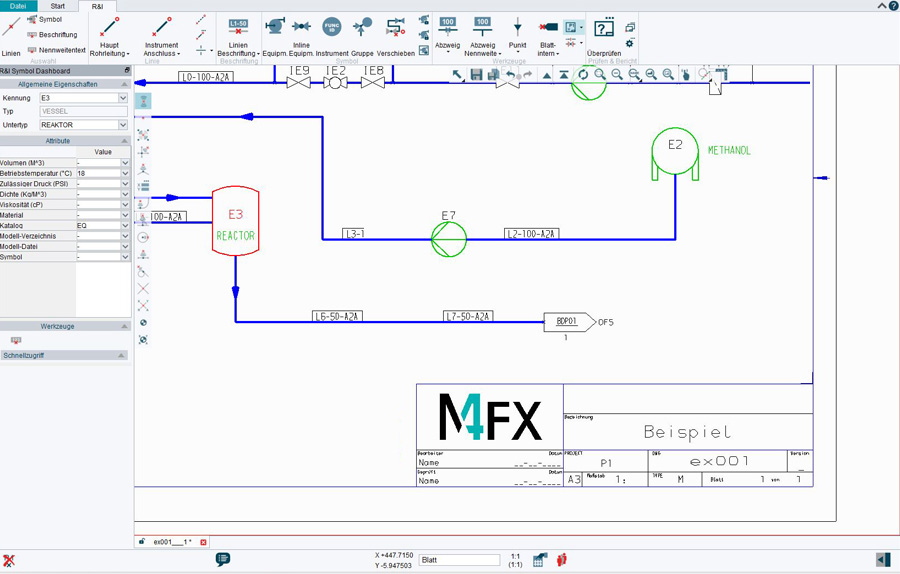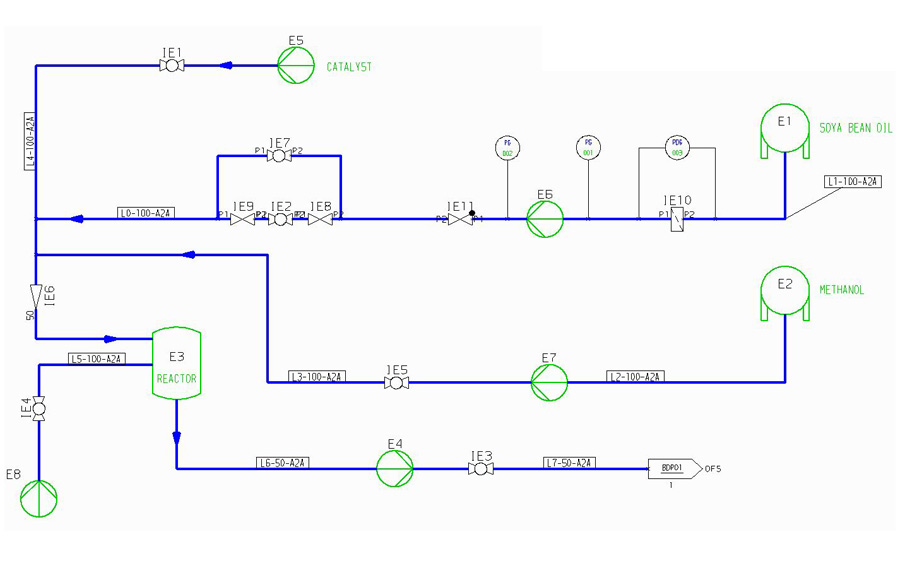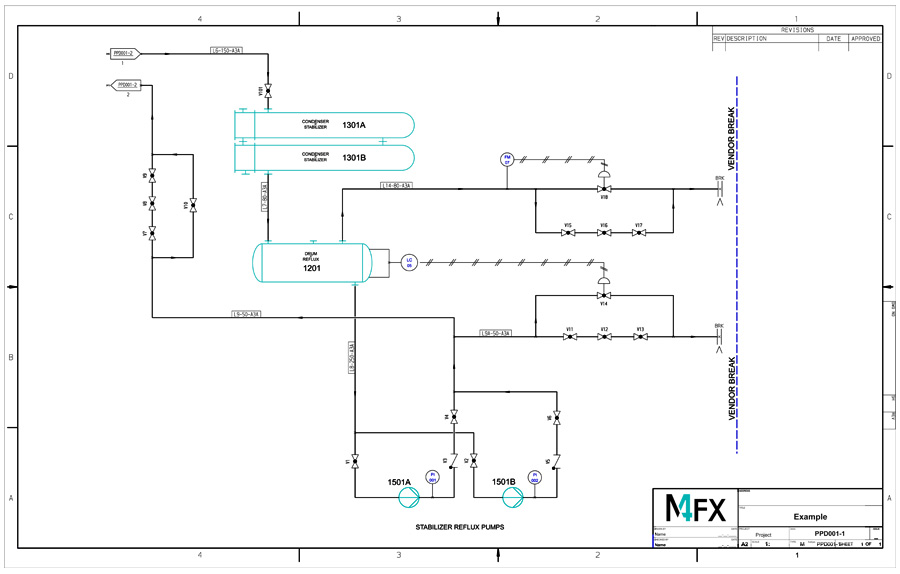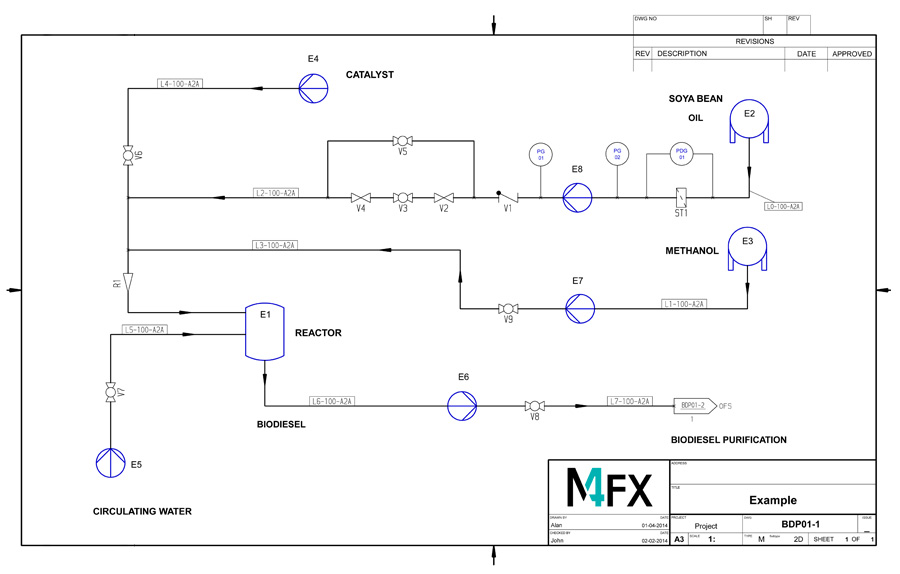P&ID Software for Intelligent Piping Schematics
Create Intelligent P&IDs
M4 P&ID is a standalone P&ID system for process engineers, allowing you to create intelligent piping and instrumentation diagrams (P&IDs). Customisable symbol libraries make it quick and easy to design entire process systems using intelligent lines and symbols, which include important process information for downstream use, stored in attributes.

Advantages for your P&IDs
The M4 P&ID professional P&ID software provides an integrated consistency checker for design quality assurance, and provides a detailed overview of the components used, as well as their attributes. Potential mistakes or inconsistencies within the diagram are flagged up in a separate report, as well as highlighted on the diagram itself. M4 P&ID provides symbol catalogues for the EN ISO, ANSI and ISA standards, which can be extended with additional symbols, or even with entire symbol catalogues. Individual component attributes can be edited directly in the P&ID software as required.
The right package for every requirement
M4 P&ID FX is a P&ID software package that already covers most requirements. With M4 P&ID Premium, companies are provided with additional P&ID related functionality, such as intelligent symbol numbering, the integration of raster or image files or extensive configuration and administration options.
Video tutorials, expert online technical support and tailored training courses enable a rapid start.
Intelligent P&ID symbols with customizable attributes allow you to easily create your P&ID and automatically generate parts lists.
Integrated quality assurance enables you to quickly achieve high design quality and maintain it over the long term.
Our team supports you as a partner and offers you comprehensive technical support for your daily questions.
Our products are used worldwide with over 250,000 licenses sold
„The comprehensive P&ID functionality, intelligent symbol libraries, and the high degree of flexibility provided by M4 P&ID played an important role in our decision to acquire the software, but we particularly rate the value for money the software represents, and the support provided by CAD Schroer during the evaluation and implementation phase.“
Markus Zumbrunn, ARA Meiringen
Modules & functions for all your challenges
M4 P&ID is a user-friendly software system which offers easy to use tool trays, a context-sensitive dashboard, and context-sensitive pop-up menus for intuitive design. M4 P&ID FX includes dynamic P&ID tools as well as comprehensive 2D drafting tools, allowing users to quickly create, edit and annotate P&IDs.
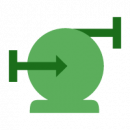
P&ID Symbol Catalogues

Attributes
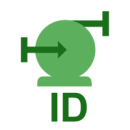
Smart Symbol Tags
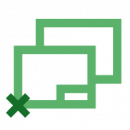
Working Sets
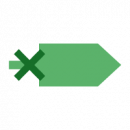
Multi-Sheet Connections
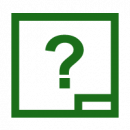
Parts Lists
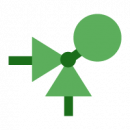
Symbol Groups
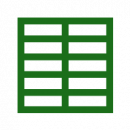
P&ID Legends
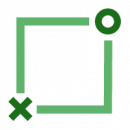
2D Drafting Functionality

Raster
Integration
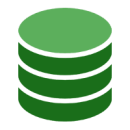
LDM - Local Data Management

DWG / DXF Interface
Further Capabilities of the M4 P&ID Software
- Customizable P&ID catalogues
- Detailed parts lists
- Intelligent attribute-based design
- Design entire projects
- 2D CAD functionality
- Extensive 2D interfaces
Or contact our consultants:
+49 2841 91840 or E-Mail
Start your P&ID project now
Try before you buy with a free trial and online tutorials
Apply for your trial license or contact our consultants. With our tutorials and online technical support you can easily try the P&ID software. Our staff will advise and help you select the best package for your requirements.
Get a quick-start with on-site workshops and training courses
In addition to standard training courses, we also offer workshops, which enable you to receive tailored training while working on your first project.
Continuously productive and always up-to-date
Our software maintenance includes extensive support including online technical support, all software updates and access to our customer portal. This enables us to effectively support you throughout your day.
M4 P&ID – Packages Overview
M4 P&ID FX
from 49€
per month*
- Comprehensive P&ID symbol catalogues (i)
- Create your own symbols & symbol groups (i)
- Versatile range of P&ID functions (i)
- Intelligent symbols and pipes (i)
- Quality control through a consistency check (i)
- Parts lists and reports (i)
- Design complete projects (i)
- 2D CAD functionality (i)
- Interfaces (i)
- Consulting (i)
- Expert hotline (i)
- Online support (i)
- Customer portal (i)
- Updates & Patches (i)
- Continuous improvement (i)
- Video tutorials (i)
- Documentation (i)
- Training (i)
- Workshops (i)
M4 P&ID Premium
from 104€
per month*
- Comprehensive P&ID symbol catalogues (i)
- Create your own symbols & symbol groups (i)
- Versatile range of P&ID functions (i)
- Intelligent symbols and pipes (i)
- Manage labelling configurations (i)
- Smart Tag Numbering (i)
- Quality control through a consistency check (i)
- Parts lists and reports (i)
- Design complete projects (i)
- 2D CAD functionality (i)
- Interfaces (i)
- Advanced configuration & administration (i)
- Consulting (i)
- Expert hotline (i)
- Online support (i)
- Customer portal (i)
- Updates & Patches (i)
- Continuous improvement (i)
- Video tutorials (i)
- Documentation (i)
- Training (i)
- Workshops (i)
* The price quoted includes a single-user license (network licences on request) to use the software for a period of 12 months. Technical support and maintenance services are also included. At the expiry of the 12-month period, the term is automatically extended by a further year at the list price applicable at that time, unless either party gives written notice of termination at least 60 days before expiry. The prices quoted are only valid for the euro zone. Other regions on request.
Start your free trial now or contact us for advice
Complete the below form and we will automatically send you a trial download link. You can also use our extensive video tutorials and receive online training from an expert, free of charge.
The information from this contact form is automatically forwarded to us via a secure connection and stored by us for further processing. By submitting the contact form, you agree to our data protection guidelines and thus to the storage of your personal data.
FAQ: Your frequently asked questions and our answers
Software maintenance includes online technical support, plus software updates and new versions, which are made available for you to download via our customer portal. Further information can be found on our maintenance page.
Of course you can also use the software without maintenance. However, you will not be able to benefit from technical support, updates and new software versions.