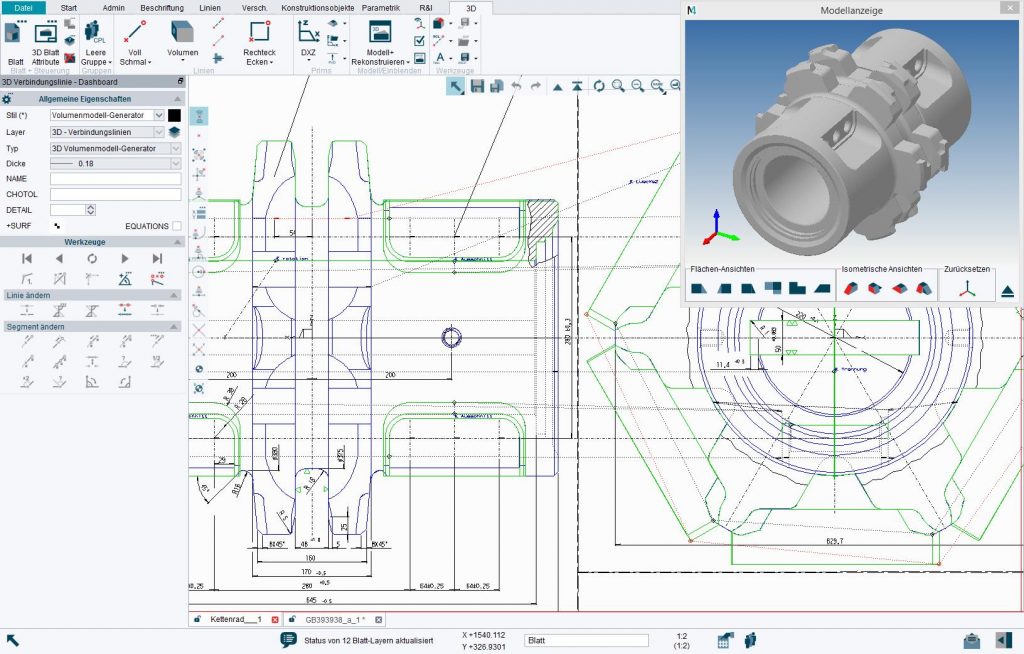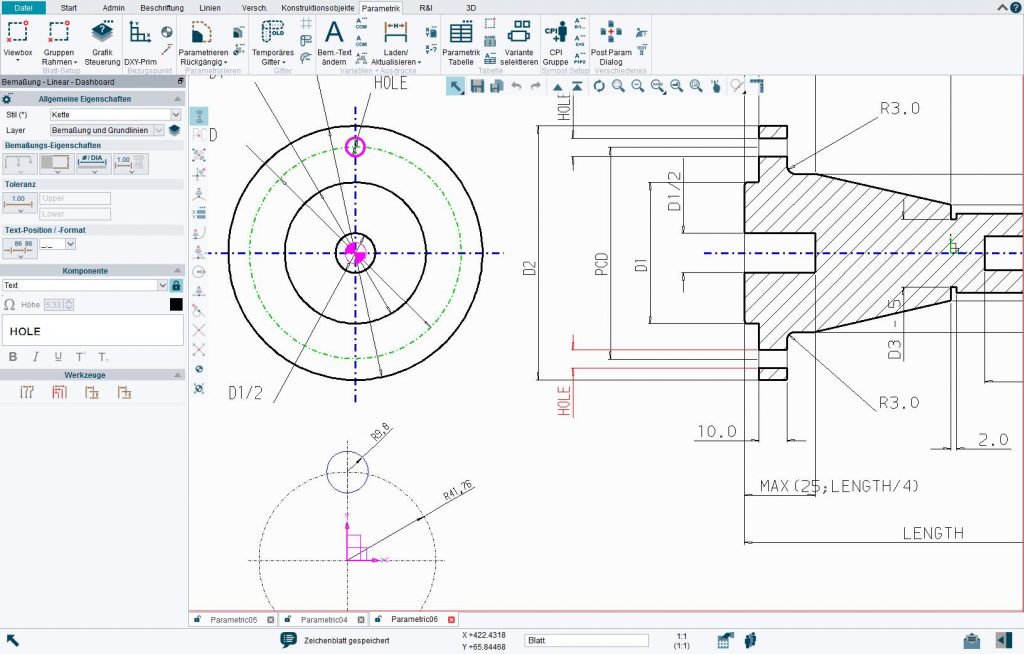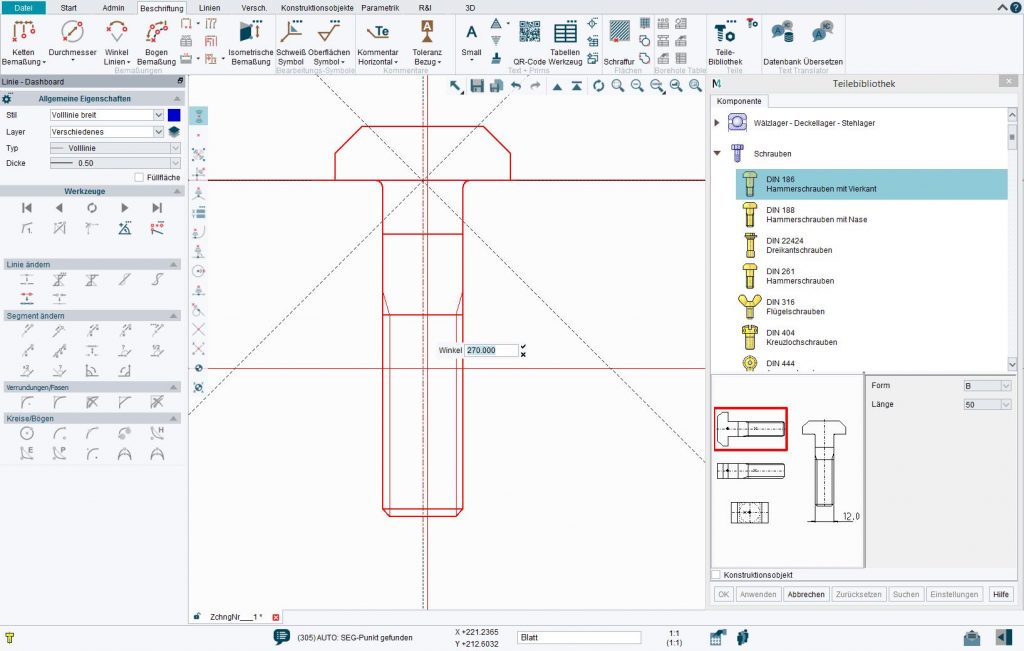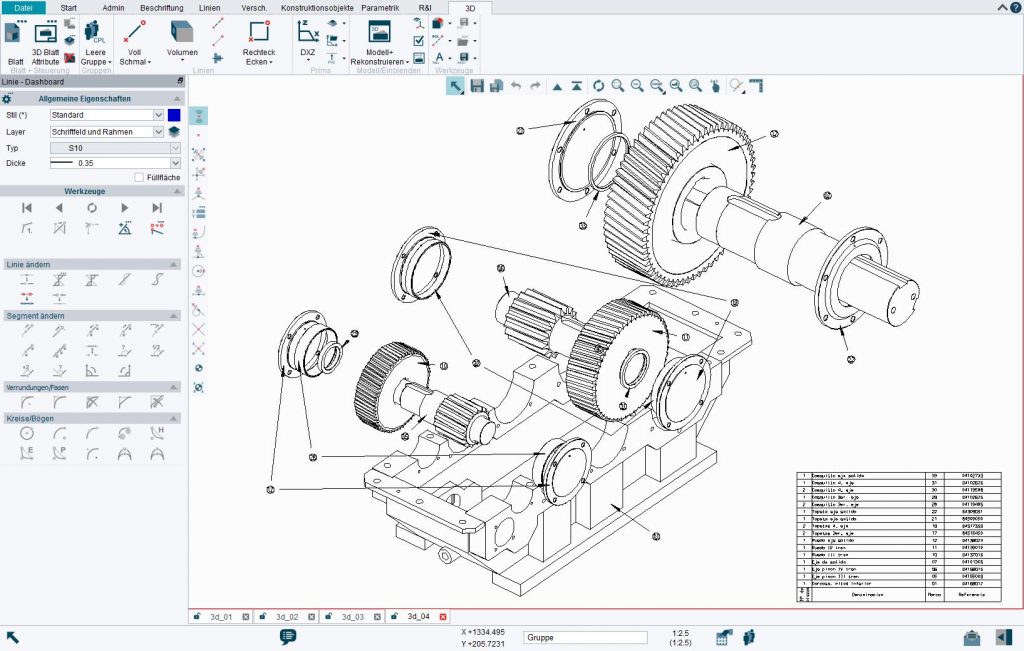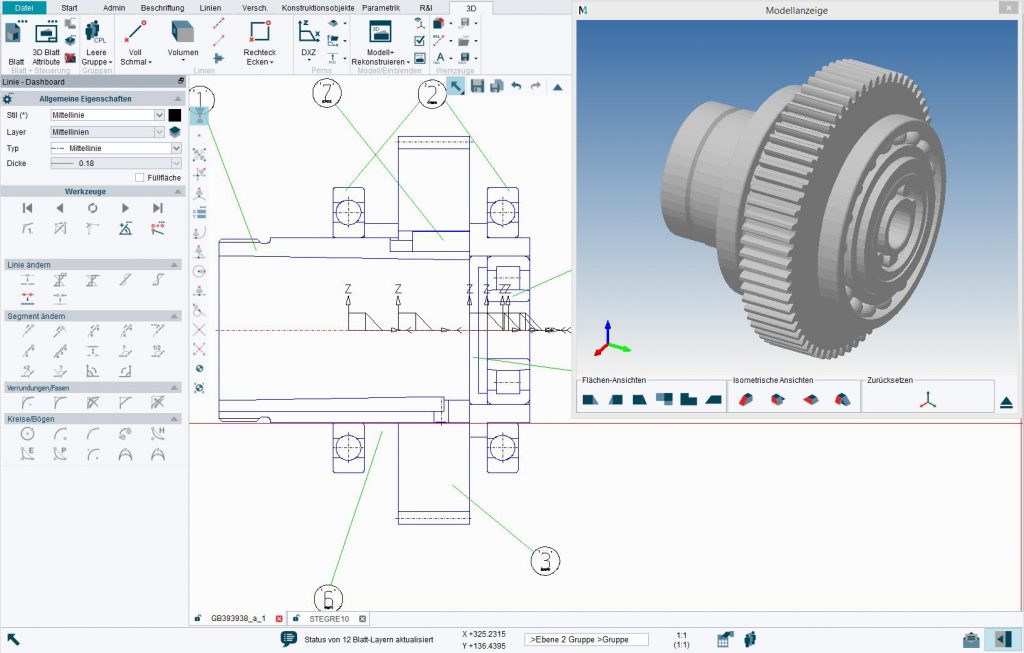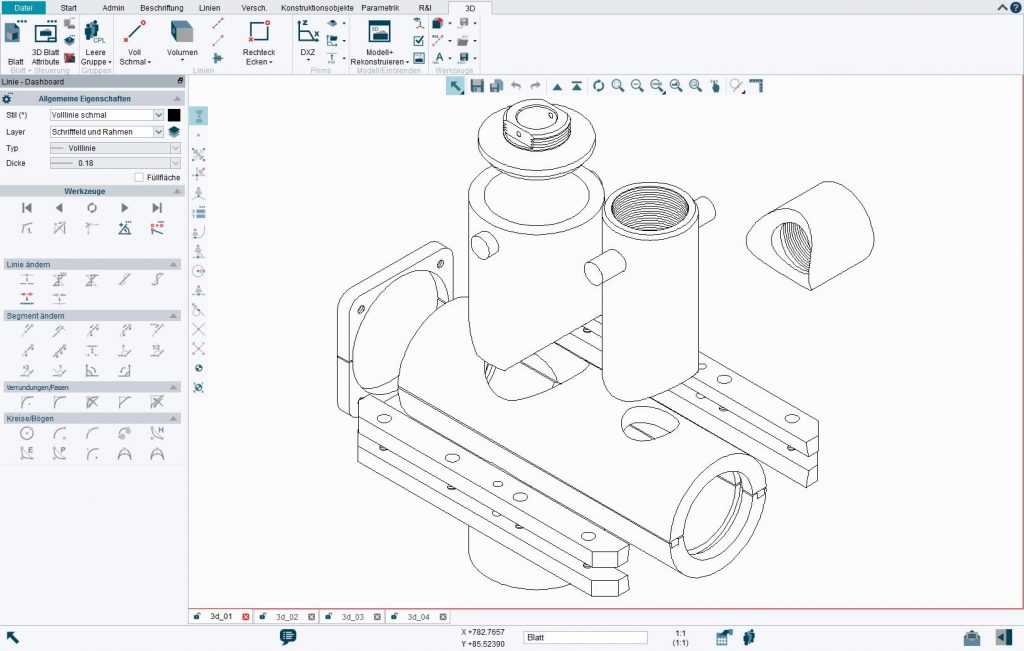Powerful Professional CAD software for your projects
One CAD system for all challenges
Advantages for your company
The M4 DRAFTING software offers you many advantages for your projects. You can create your first CAD drawings right after installation with the help of our extensive collection of video tutorials, which will get you started in next to no time. With support for Metric and Imperial units, and all common dimensioning standards, you can produce drawings to meet your specific project requirements. And should you have any questions or need further assistance, our technical support team will be happy to assist you.
Video tutorials, expert online support and individual training courses enable a rapid start.
Open, edit and save drawings in common formats (e.g. DWG or DXF). 3D formats are also available.
Support for Metric and Imperial units and all common dimensioning standards. Drawing styles and templates are also customisable.
Our team supports you as a partner and offers you a comprehensive service with a hotline for your daily questions.
Our products are used worldwide with over 250,000 licenses

“Alongside higher productivity, our investment in MEDUSA4 offers us greater automation capabilities, and the ability to standardise our CAD landscape across our group of companies. Integration issues should also become a thing of the past.”
Mr Bruno Ehrle, Head of Technology at OERTLI Werkzeuge AG
Modules and Extensions
The available modules for the CAD software offer high-performance solutions for automation, 3D modeling, grid integration, sheet metal processing, and process-related planning. In addition, there are extensive symbol libraries and programming interfaces. The CAD software also offers solutions for document and data management.
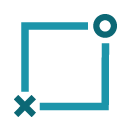
2D Drafting Tools
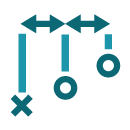
Dimensioning
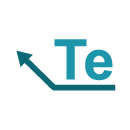
Text Annotation
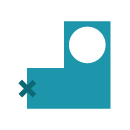
2D Symbols
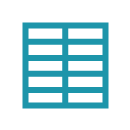
Tables
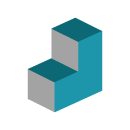
3D Modelling

Standard Parts Library
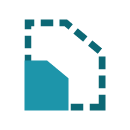
Parametrics
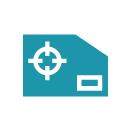
Raster & Image Data

2D/3D Interfaces
Further Capabilities of the M4 DRAFTING Software
- Support for common CAD file formats
- Easy to learn and use
- High performance
- Fast creation & editing
- Expandable and customisable
- Single-user and network licenses
- Comprehensive service & support
- Extensive document management
Or contact our consultants:
+49 2841 91840 or E-Mail
M4 DRAFTING the versatile solution for industry
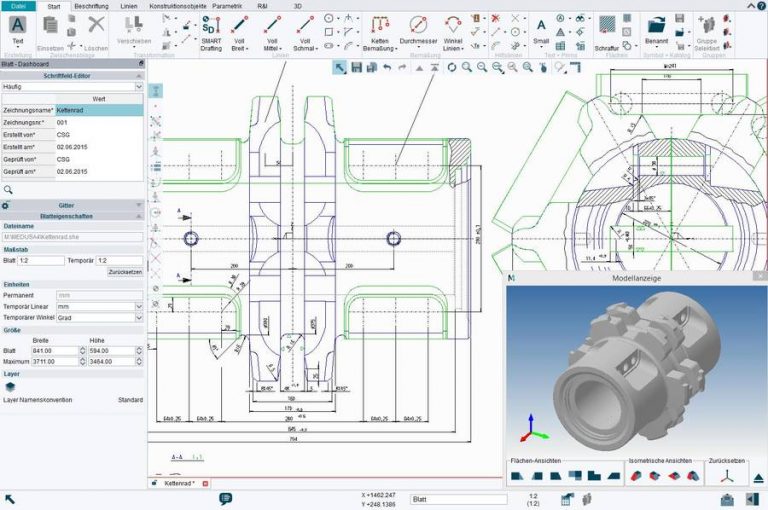
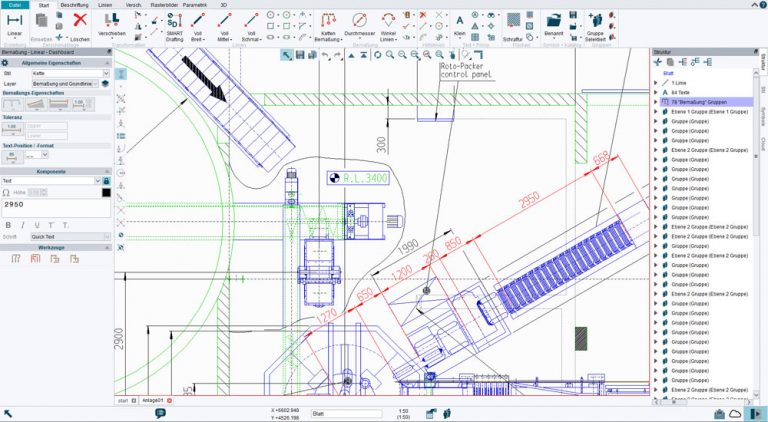
We provide you with an easy start
Easily open, edit and save DWG & DXF files
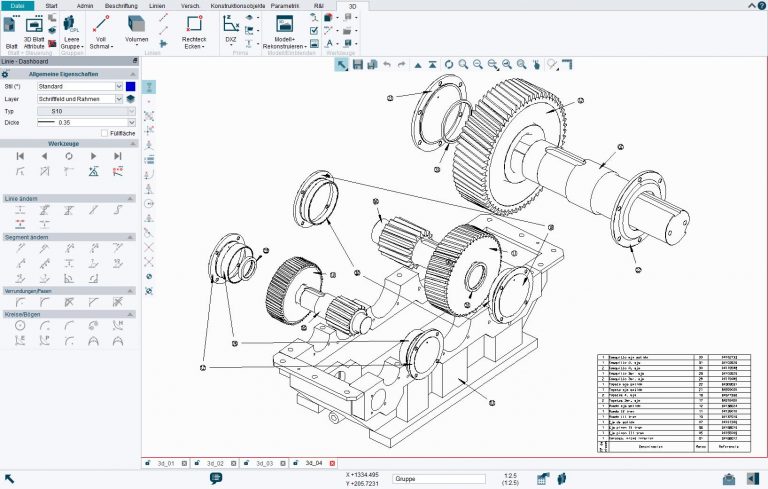
M4 DRAFTING Package Overview
M4 DRAFTING
-
2D drawing tools
-
Smart line tool
-
Macros & Programming
-
Text Translator
-
Diagram symbols
-
Construction objects
-
Dynamic editing of geometry
-
Hole and tolerance tables
-
Parametric symbols
-
Advanced construction objects
-
View inserted photos/images
-
Insert & edit photos/images
-
Standard Parts Library
-
P&ID design
-
Basic 3D modelling
-
3D terrain modelling
-
Advanced 3D modelling
-
Parametric design
-
Sheet metal design
-
DWG/DXF interface
-
3D interfaces
-
Extended DWG/DXF interface
-
Document Management
-
Extended document management
M4 DRAFTING
PREMIUM
-
2D drawing tools
-
Smart line tool
-
Macros & Programming
-
Text Translator
-
Diagram symbols
-
Construction objects
-
Dynamic editing of geometry
-
Hole and tolerance tables
-
Parametric symbols
-
Advanced construction objects
-
View inserted photos/images
-
Insert & edit photos/images
-
Standard Parts Library
-
P&ID design
-
Basic 3D modelling
-
3D terrain modelling
-
Advanced 3D modelling
-
Parametric design
-
Sheet metal design
-
DWG/DXF interface
-
3D interfaces
-
Extended DWG/DXF interface
-
Document Management
-
Extended document management
M4 DRAFTING
ULTIMATE
-
2D drawing tools
-
Smart line tool
-
Macros & Programming
-
Text Translator
-
Diagram symbols
-
Construction objects
-
Dynamic editing of geometry
-
Hole and tolerance tables
-
Parametric symbols
-
Advanced construction objects
-
View inserted photos/images
-
Insert & edit photos/images
-
Standard Parts Library
-
P&ID design
-
Basic 3D modelling
-
3D terrain modelling
-
Advanced 3D modelling
-
Parametric design
-
Sheet metal design
-
DWG/DXF interface
-
3D interfaces
-
Extended DWG/DXF interface
-
Document Management
-
Extended document management
M4 DRAFTING Packages and Add-ons – DOWNLOAD
Get your CAD project up and running now
More security through comprehensive consulting and software testing
Apply for your trial license or contact our consultants. With our tutorials and online support you can easily try out the software. Our staff will advise and help you select the best package for your requirements.
Start quickly with on-site workshops and training courses
In addition to standard training courses, we also offer on-site workshops, which enable you to receive tailored training while working on your first project. This guarantees you the fastest possible start into the productive use of the software.
Continuously productive and always up-to-date
Our software maintenance includes extensive support including telephone support, all software updates and access to our customer portal. This enables us to effectively support you throughout your day.
Start your free trial now or contact us for advice
Complete the below form and we will automatically send you a trial download link. You can also use our extensive video tutorials and receive online training from an expert, free of charge.
The information from this contact form is automatically forwarded to us via a secure connection and stored by us for further processing. By submitting the contact form, you agree to our data protection guidelines and thus to the storage of your personal data.
FAQ: Your frequently asked questions and our answers
Software maintenance includes online support and a German hotline. Also, we further develop the software for you and you get the updates provided by us. You will receive these and many other downloads in our customer portal. Further information can be found on our maintenance page.
Of course you can also use the software without our maintenance. However, you will not benefit from the many advantages.