Automatic Piping Isometrics for Fabrication and Installation
M4 ISO is the ideal tool for automatically generating unscaled piping isometric drawings from your 3D pipework models.
Or contact our consultants: +49 2841 9184-0 or E-Mail
Piping Isometric Drawings from 3D Pipework Designs
Advantages for your company
M4 ISO works completely automatically enabling you to generate piping isometrics in a few seconds without manual effort.
All isometrics and parts lists are generated ready for production and styled to suit your processes. Bend data can also be output for NC pipe bending machines.
Support for Metric and Imperial units and all common dimensioning standards. Drawing styles and templates are also customisable.
Our team supports you as a partner and offers you a comprehensive service with a hotline for your daily questions.
M4 ISO Functionality
Unscaled
Dimensioning
Labelling
3D view
Bending tables
Breaks
Welding lists
Pipe Positions
Elevations and falls
Customisable symbols
Style templates
Parts Lists
More functions
- Automated piping isometrics
- Configurable detailed dimensions
- Unscaled & unambiguous
- Customisable templates & styles
- Detailed parts lists
- Parts lists as tables & files
- Bend tables and welding lists
- Extendable with design notes
Or contact our consultants:
+49 2841 9184-0 or E-Mail
The fastest way to create piping isometrics
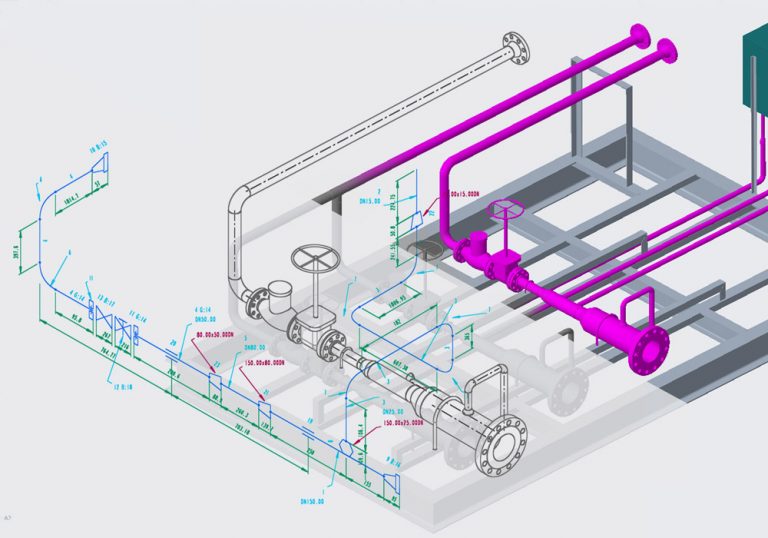
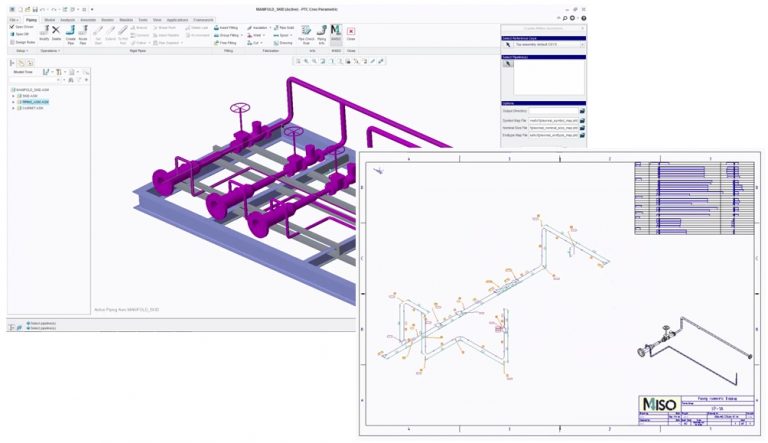
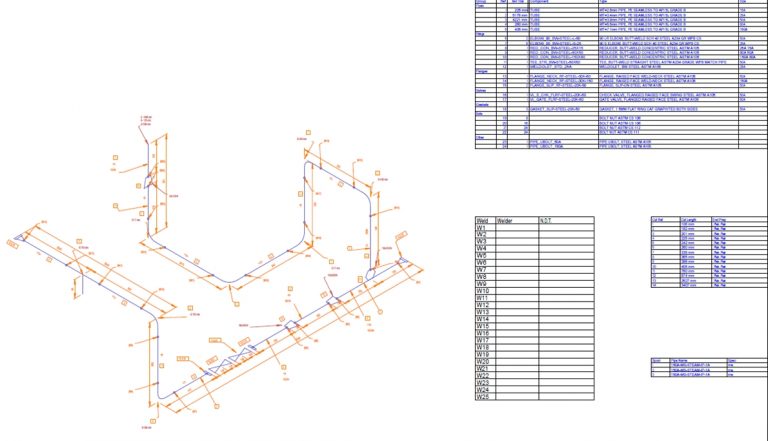
Pipework designs documented in line with production requirements
Get started with M4 ISO now
More security through comprehensive consulting and software testing
Apply for your trial license or contact our consultants. With our tutorials and online support you can easily try out the software. Our staff will advise and help you select the best package for your requirements.
Start quickly with on-site workshops and training courses
In addition to standard training courses, we also offer on-site workshops, which enable you to receive tailored training while working on your first project. This guarantees you the fastest possible start into the productive use of the software.
Continuously productive and always up-to-date
Our software maintenance includes extensive support including telephone support, all software updates and access to our customer portal. This enables us to effectively support you throughout your day.
Start your free trial now or contact us for advice
If you have further questions about the software, need an offer or would like to learn more about our additional services, please contact us. Our consultants will be happy to answer any questions you may have. +49 2841 91840 or E-Mail
FAQ: Your frequently asked questions and our answers
Fill in the form on this page and we will then send you an email with all the information you need (download link, video tutorials and documentation). After the download, we will send you some more information, documents and links that will help you trial the software.
- PCF = Piping Component File.
- A PCF file is generated by piping design systems from 3D pipework models.
- The PCF file fully describes the 3D pipework and is a standard file format.
- M4 ISO generates a fully dimensioned piping isometric drawing from the PCF file, together with a parts list.
Simply contact our consultants. Use the contact form or simply call us: Simply contact our consultants. Use the contact form or simply call us: +49 2841 91840
Software maintenance includes technical support and software updates, including the latest versions. You also receive access to our online customer portal where you can request technical support and download the software and updates.
