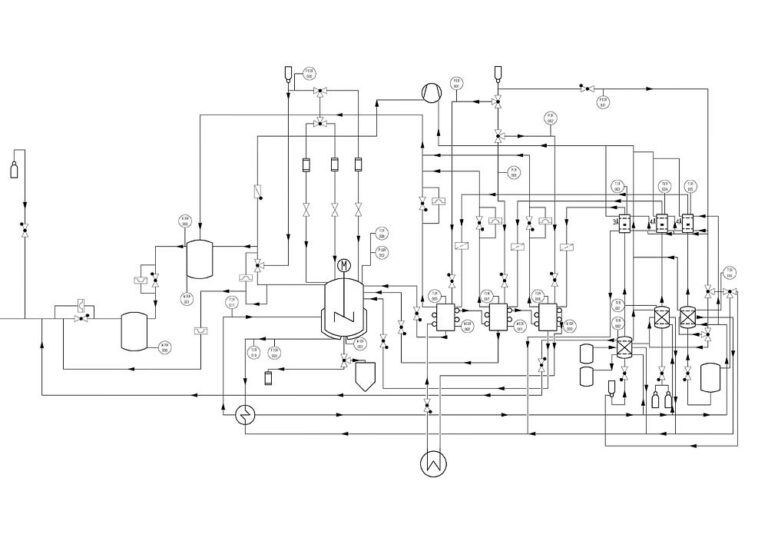Software for Intelligent Piping and Process Schematics
Fast and simple P&ID design
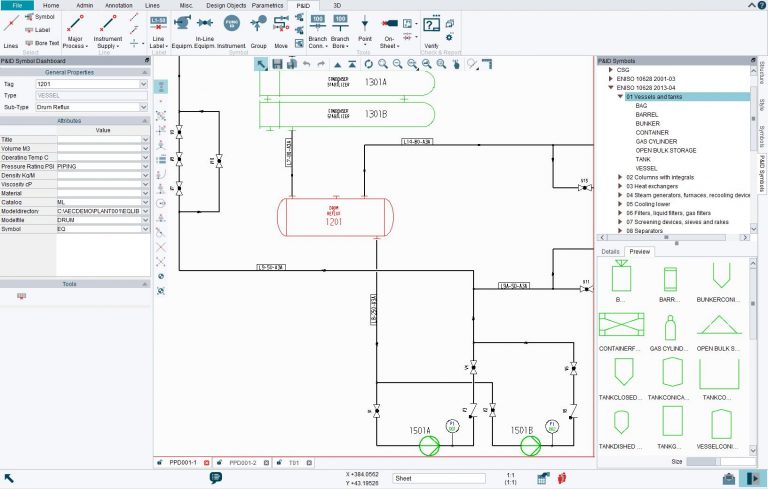
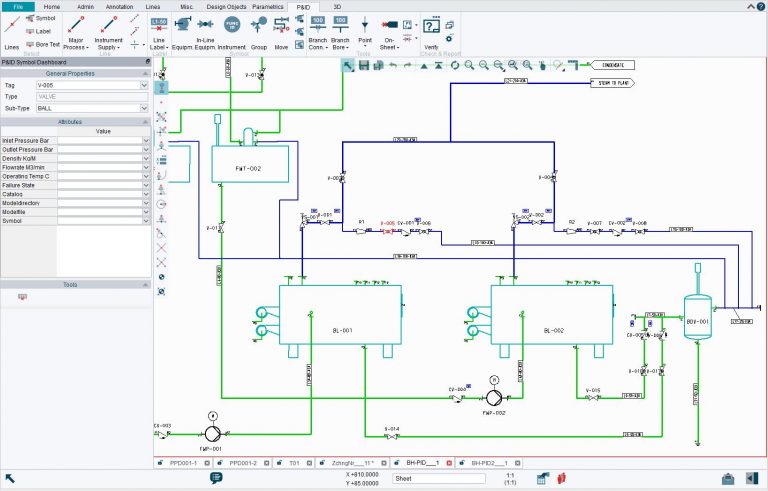
Dynamic Design and Editing
The user-friendly, customisable P&ID tool tray provides access to dynamic and configurable tools for creating lines, determining line crossovers and line flow direction; for filtering, loading, placing, manipulating and editing symbols; for adding branch, symbol and line bore texts; for placing on- and off-sheet connectors; and for creating vendor, responsibility, and pipe specification break symbols. Move selected symbols dynamically, and the system will automatically maintain existing connections.
Fast and simple P&ID design
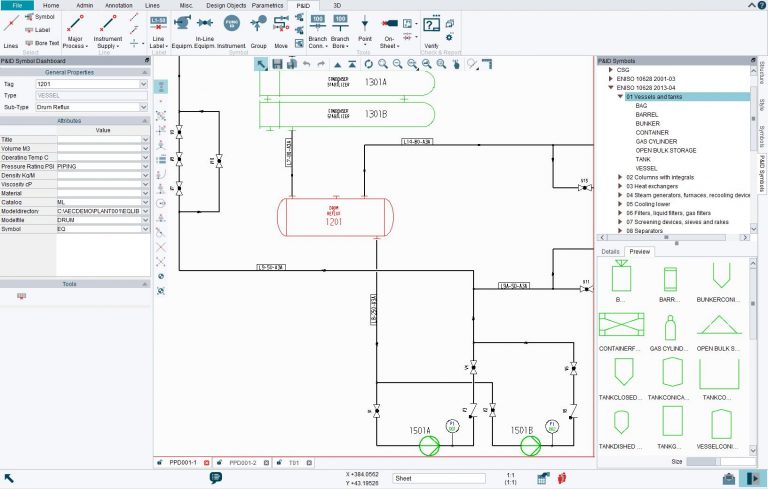

Consistency checks and parts lists
Multi-Sheet Support
P&ID contains specialised tools for intelligently connecting equipment, piping components and instrumentation across different drawing sheets, clearly structuring complex information.
Intelligent Diagrams
P&ID provides a large selection of process and instrument supply line types, as well as non-labelled lines. The software offers catalogs of intelligent, customisable symbols for P&ID in-line equipment and instrumentation, including dedicated collections of symbols for creating flow diagrams for process plants in accordance with DIN EN ISO and ANSI. You can position all types of symbols anywhere on the diagram, and include important process information (such as pipe bore size and specification) using freely configurable line and symbol properties.