Custom 3D Parametric Catalog Component Design
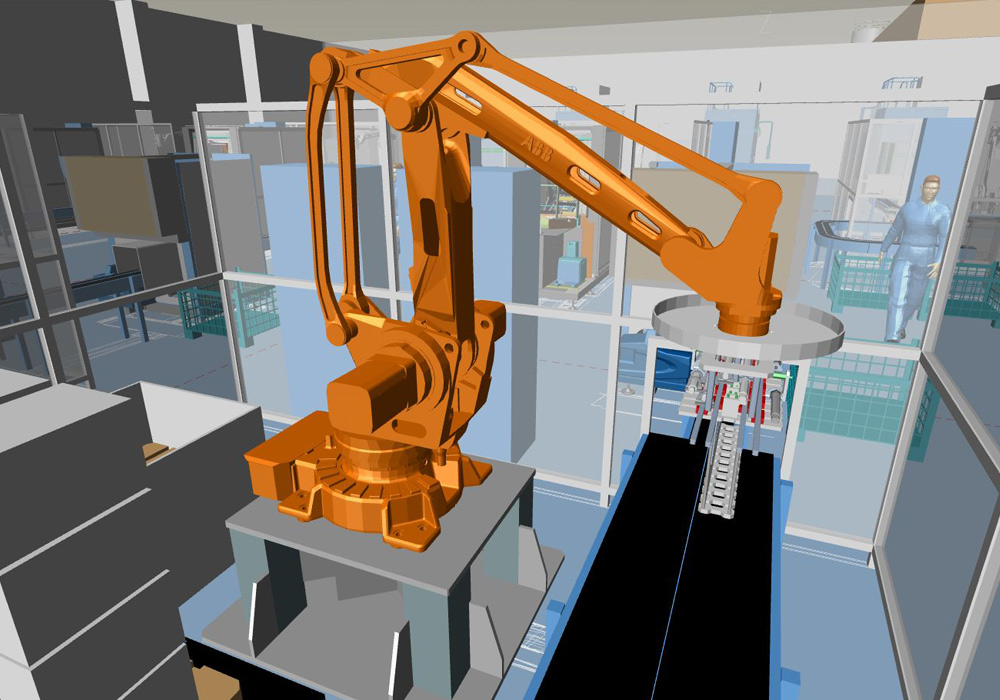
Reusable 3D Components and Animation
Component Re-Use
All of the 3D components you create can be accessed from the M4 PLANT equipment load dialog, , allowing you and your design team to quickly preview, position, and change the parameters of any number of instances in your plant or factory.
Basic Shapes
The M4 PLANT includes a variety of basic shapes, which can be combined in any number of ways to assemble all sorts of 3D components. These include boxes, cylinders, cones polygons, curved parts, spheres, rings, steel section shapes, and a variety of transitions.
Existing 3D Models
Where you already have existing 3D models, such as machinery supplier data, the M4 PLANT allows you to assemble them into one component. You can, for example, assemble cranes or robots into a single 3D component out of several 3D parts, then animate and position them in your plant or factory.

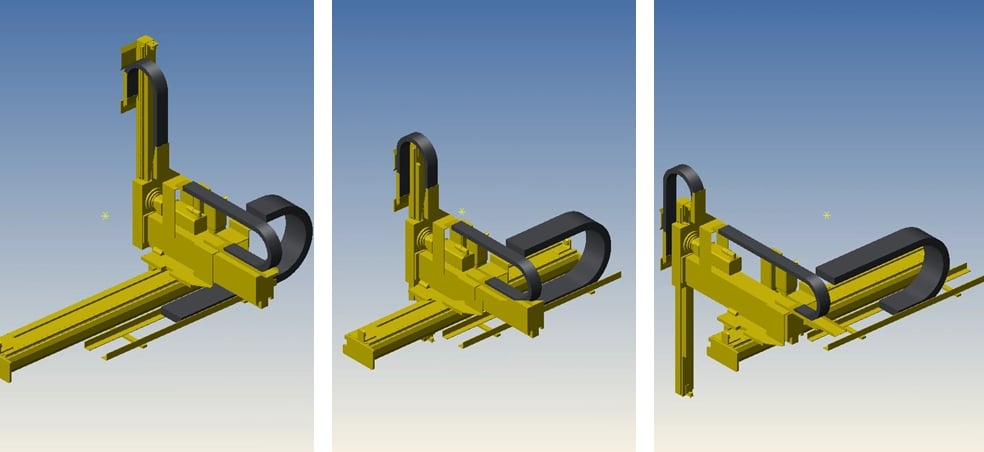
Animating 3D Components
One of the distinguishing features of the M4 PLANT is the ability to animate your assembled 3D components or equipment. You can associate interactive animations directly with a component, or record a sequence of simulated movements, which can then be replayed during a design presentation.
