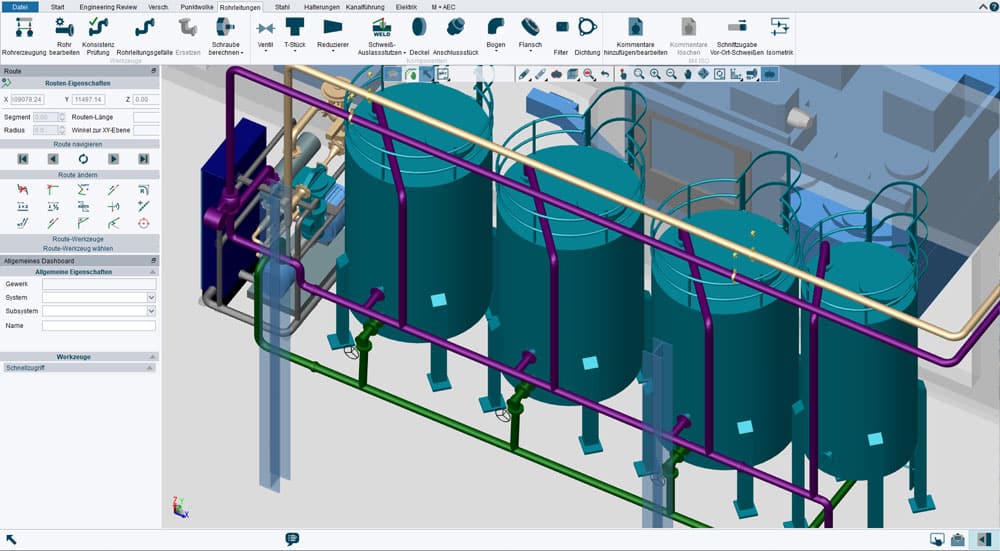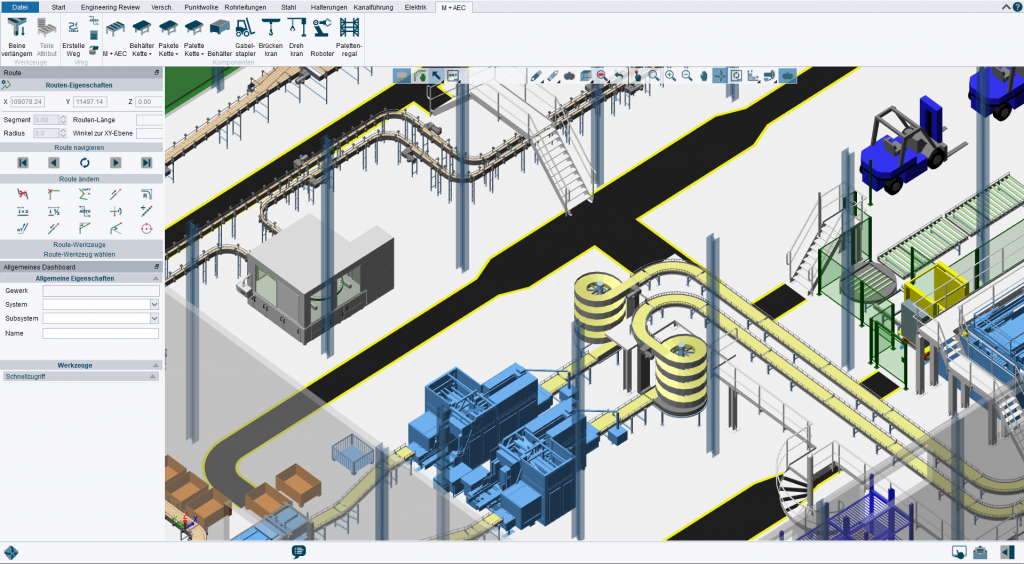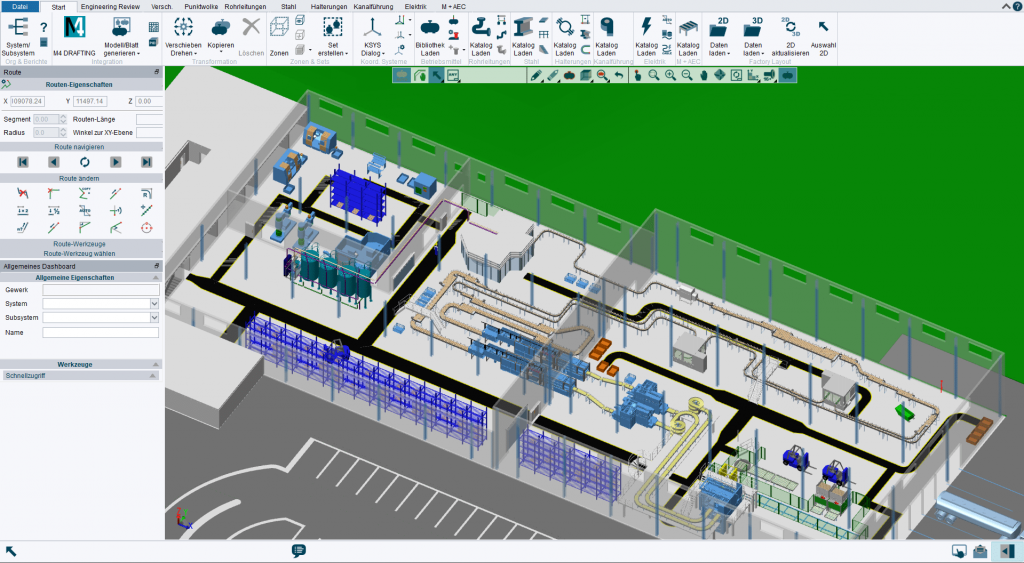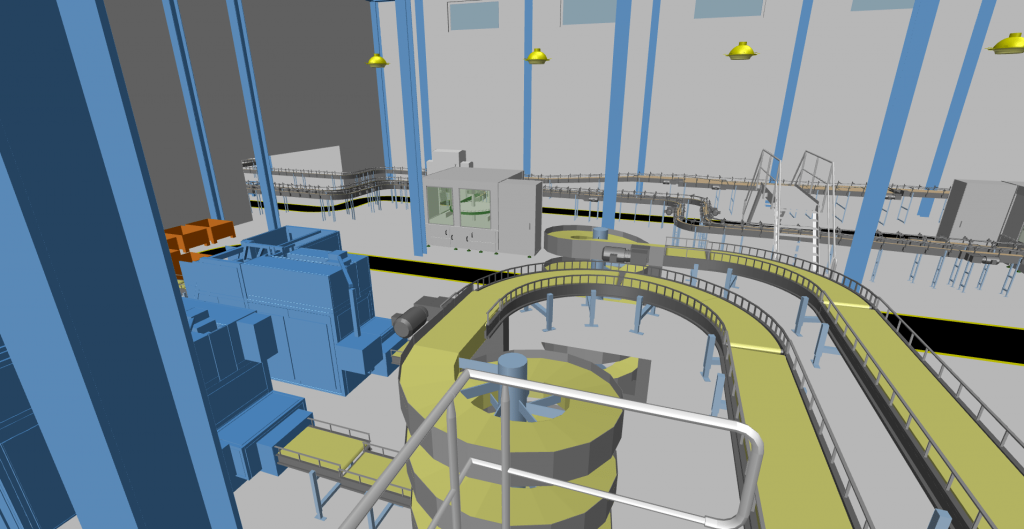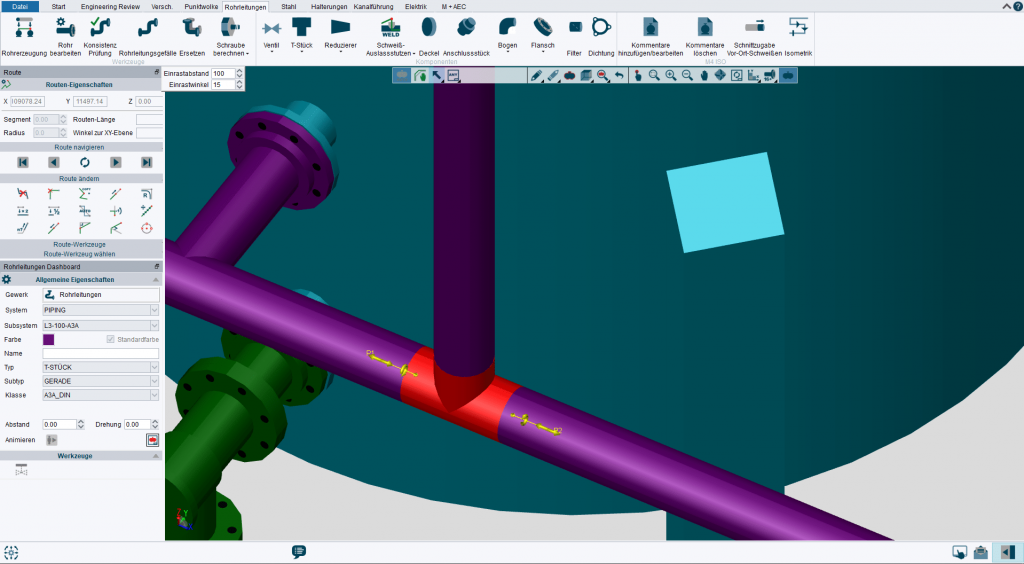The 3D software for factory layout
Software for 3D factory design and 2D layout
Advantages of designing your factory with M4 PLANT
M4 PLANT addresses the entire design process for plant design and factory layout projects. The 3D software provides the basis for rule-based quotation creation, integrated design, technical presentation, detailed design and documentation of your projects. With M4 PLANT, your projects can be designed even faster, regardless of size, to a very high standard from the very first step.
Video tutorials, expert online support and individual training courses enable a rapid start.
Due to the high performance of the software, designs of any size can be created quickly and efficiently.
Integrated quality assurance enables you to quickly achieve high design quality and maintain it over the long term.
Our team supports you as a partner and offers you a comprehensive service with a hotline for your technical questions.
Our products are used worldwide with over 250,000 licenses

Marcello Zanella, Layout Manager at Mariani
Modules & functionality for all your needs
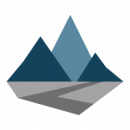
Site
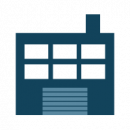
Buildings
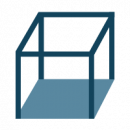
2D/3D Layout
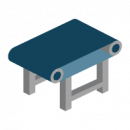
Mechanical Handling
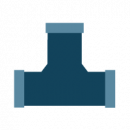
Cable Routes
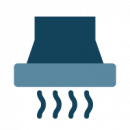
Ducting
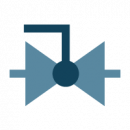
P&ID
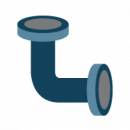
Pipework
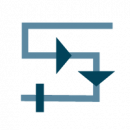
Piping Isometrics
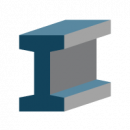
Steel Design
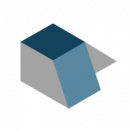
2D/3D Design

Live Tour,
Video & VR
Further Capabilities of the M4 PLANT Software
- Live Tours, Videos & VR
- Variable-speed and specification gearboxes
- Detailed parts lists
- Collision checking across all design disciplines
- Collaboration management
- Comprehensive 2D/3D integration
- Extensive 2D/3D interfaces
- Highly configurable
Or contact our consultants:
+49 2841 91840 or E-Mail
Terrain, buildings and factory layouts
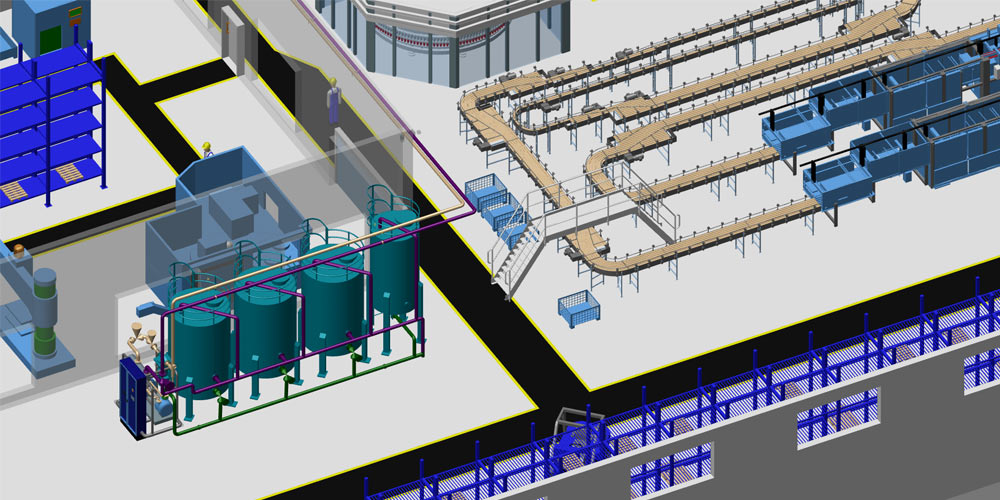
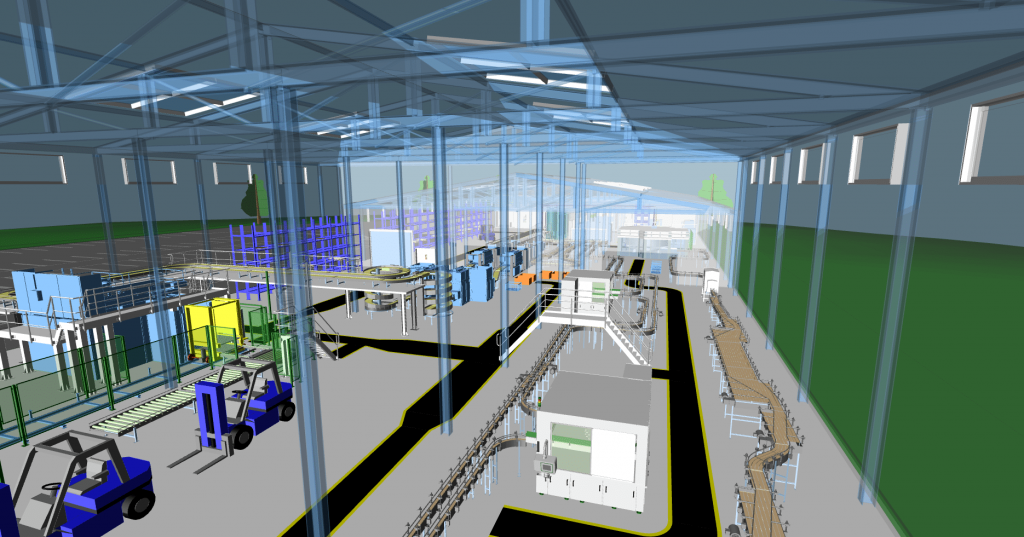
Extensive conveyor catalogues and auto-loading
M4 PLANT accelerates your digital transformation
Learn about the new features and technical innovations in the new M4 PLANT release that will help you grow your business and sharpen your competitive edge.
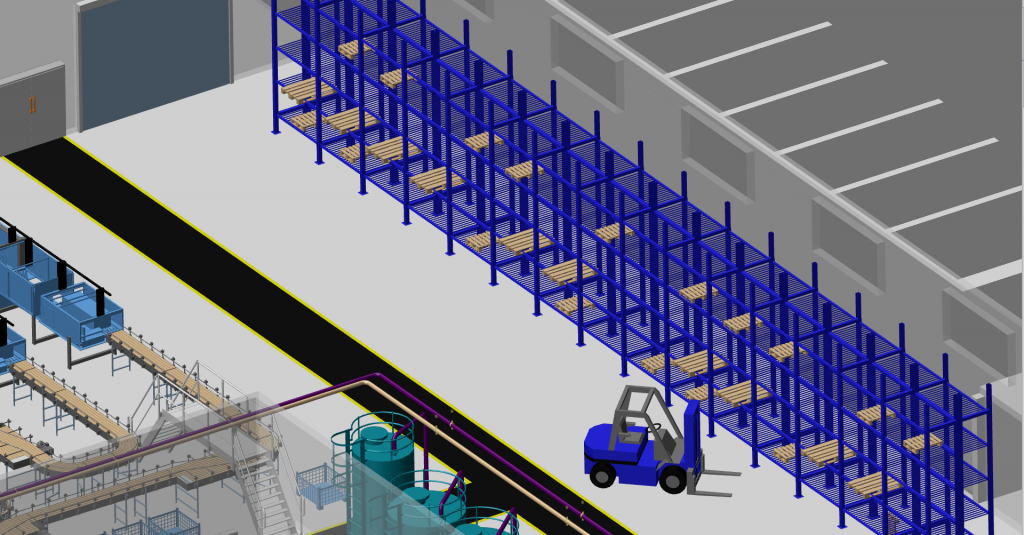
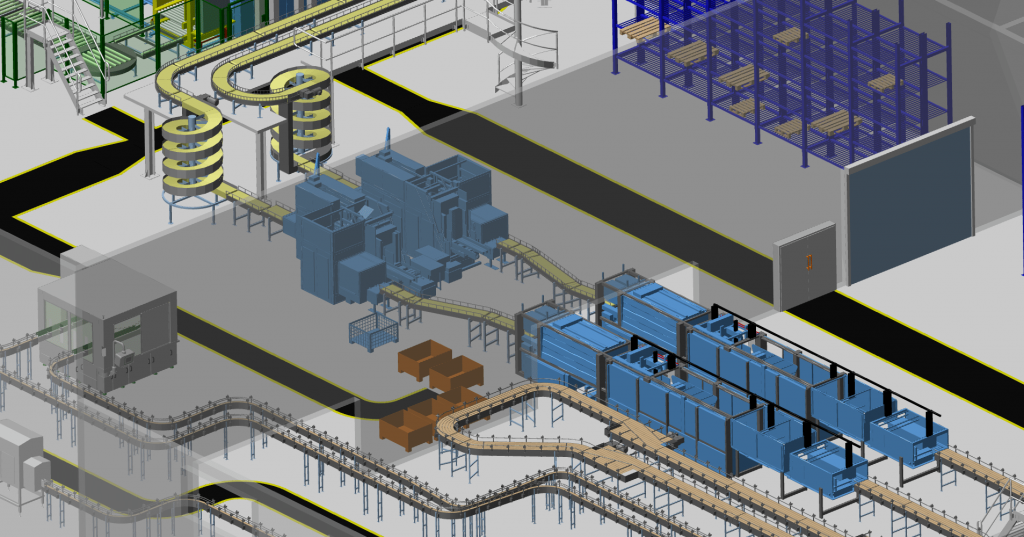
Industry-specific tools for your success
Adapt M4 PLANT to meet the individual requirements of your company. M4 PLANT’s extensive customizability allows you to automate your everyday design tasks to achieve optimum productivity and quality
M4 PLANT – Packages Overview
M4 FACTORY
Factory Layout & Mechanical Handling
188€
per Month*
- Layout & building design (i)
- Conveyor technology (i)
- P&ID creation (i)
- Steel design (i)
- Cable trays (i)
- Ducting design (i)
- 3D virtual tours (i)
- 3D component designer (i)
- Project management (i)
- 3D design environment (i)
- 2D design environment (i)
- Consulting (i)
- Expert hotline (i)
- Online support (i)
- Customer portal (i)
- Updates & Patches (i)
- Continuous improvement (i)
- Video tutorials (i)
- Documentation (i)
- Installation support (i)
- System care (i)
- Creation of templates (i)
- Design aids (i)
- Printer & Plotter Configuration (i)
- Data conversion (i)
- Software configuration (i)
- Automation (i)
- Software customisation (i)
- Training (i)
- Workshops (i)
M4 PIPING
Piping & Plant Design
188€
per Month*
- Piping design (i)
- Hangers & Supports (i)
- P&ID creation (i)
- Piping isometrics (i)
- Steel design (i)
- Cable trays (i)
- Ducting design (i)
- 3D virtual tours (i)
- 3D component designer (i)
- Project management (i)
- 3D design environment (i)
- 2D design environment (i)
- Consulting (i)
- Expert hotline (i)
- Online support (i)
- Customer portal (i)
- Updates & Patches (i)
- Continuous improvement (i)
- Video tutorials (i)
- Documentation (i)
- Installation support (i)
- System care (i)
- Creation of templates (i)
- Design aids (i)
- Printer & Plotter Configuration (i)
- Data conversion (i)
- Software configuration (i)
- Automation (i)
- Software customisation (i)
- Training (i)
- Workshops (i)
M4 PLANT
230€
per Month*
- Piping design (i)
- Layout & building design (i)
- Conveyor technology (i)
- Hangers & Supports (i)
- P&ID creation (i)
- Piping isometrics (i)
- Steel design (i)
- Cable trays (i)
- Ducting design (i)
- 3D virtual tours (i)
- 3D component designer (i)
- Project management (i)
- 3D design environment (i)
- 2D design environment (i)
- Consulting (i)
- Expert hotline (i)
- Online support (i)
- Customer portal (i)
- Updates & Patches (i)
- Continuous improvement (i)
- Video tutorials (i)
- Documentation (i)
- Installation support (i)
- System care (i)
- Creation of templates (i)
- Design aids (i)
- Printer & Plotter Configuration (i)
- Data conversion (i)
- Software configuration (i)
- Automation (i)
- Software customisation (i)
- Training (i)
- Workshops (i)
Complete Overview as PDF – DOWNLOAD
Your factory layout or plant design project
Comprehensive consulting and software trials
Apply for your trial license or contact our consultants. With our tutorials and online support you can easily try out the software. Our staff will advise and help you select the best package for your requirements.
Start quickly with on-site workshops and training courses
In addition to standard training courses, we also offer on-site workshops, which enable you to receive tailored training while working on your first project. This guarantees you the fastest possible start into the productive use of the software.
Continuously productive and always up-to-date
Our software maintenance includes extensive support including telephone support, all software updates and access to our customer portal. This enables us to effectively support you throughout your day.
Special requests catered for
Our software is flexible and highly customisable. This makes it suitable for a wide range of industry-specific requirements. Contact us if you need a new tool to automate your design tasks.
Start your free trial now or contact us for advice
Complete the below form and we will automatically send you a trial download link. You can also use our extensive video tutorials and receive online support from an expert, free of charge.
The information from this contact form is automatically forwarded to us via a secure connection and stored by us for further processing. By submitting the contact form, you agree to our data protection guidelines and thus to the storage of your personal data.
FAQ: Your frequently asked questions and our answers
Fill out the form on this page and we will send you an e-mail with all the information you need (download link, video tutorials and documentation). After the download we will send you some more information, documents and links to help you try out the software.
We offer two different packages of M4 PLANT. The factory planning packages are adapted to the requirements of factory planning. The plant design packages offer the right combination for plant design. Both packages can be viewed in detail here.
Yes, because the software supports network licenses as well as single-user licenses. These are managed by a license service, which is included in our installation, and made available in the network. Then the software can be used by everyone in the network. Even the software itself can be installed on a network drive and thus made available company-wide.
oftware maintenance includes online support and a German hotline. Also, we further develop the software for you and you get the updates provided by us. You will receive these and many other downloads in our customer portal. Further information can be found on our maintenance page.
Of course you can also use the software without our maintenance. However, you will not benefit from the many advantages.
M4 PLANT Brochure
2D/3D factory design software brochure
M4 PLANT Brochure
M4 PLANT for Owner Operators dealing with change