Hierarchy of planning
M4 PLANT has a structure with multiple hierarchy levels to ensure clearly defined work in a project. These are used to specify details for the project. A project is first divided into individual maintenance groups such as operating resources, pipeline construction, air conditioning technology or steel construction. For a sub-structure, the user gets the option to divide the component groups or lines in systems and the corresponding sub-systems. For further division and more clarity, each component in M4 PLANT gets a unique ID or a unique name defined by the user.
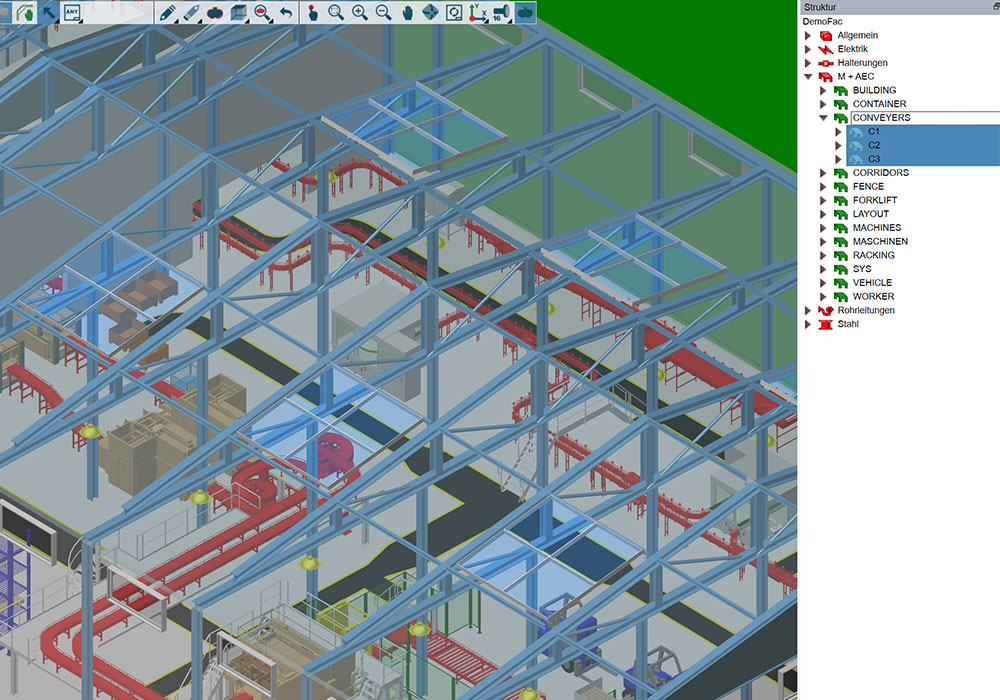

Zones and cages
The 3D planning environment in M4 PLANT can be divided into zones. A zone only forms a non-movable spatial group of 3D components. These created zones can then be used to show or hide corresponding elements required for planning. If concrete tasks for specific areas were assigned to users, their access rights can be only restricted to these individual zones. In addition to zones, temporary cages can also be created; these cages create a spatial grouping for the duration of the current work session.
Sets
Sets indicate a more comprehensive method to group multiple 3D elements in M4 PLANT. These can contain individual 3D components, systems or multiple zones as well as elements of different maintenance groups such as pipelines, steel structures or conveyor systems. As compared to zones, sets in M4 PLANT can be used to move or copy complete groups. In addition, sets can be used to export the parts of the 3D project and re-import them into another project.
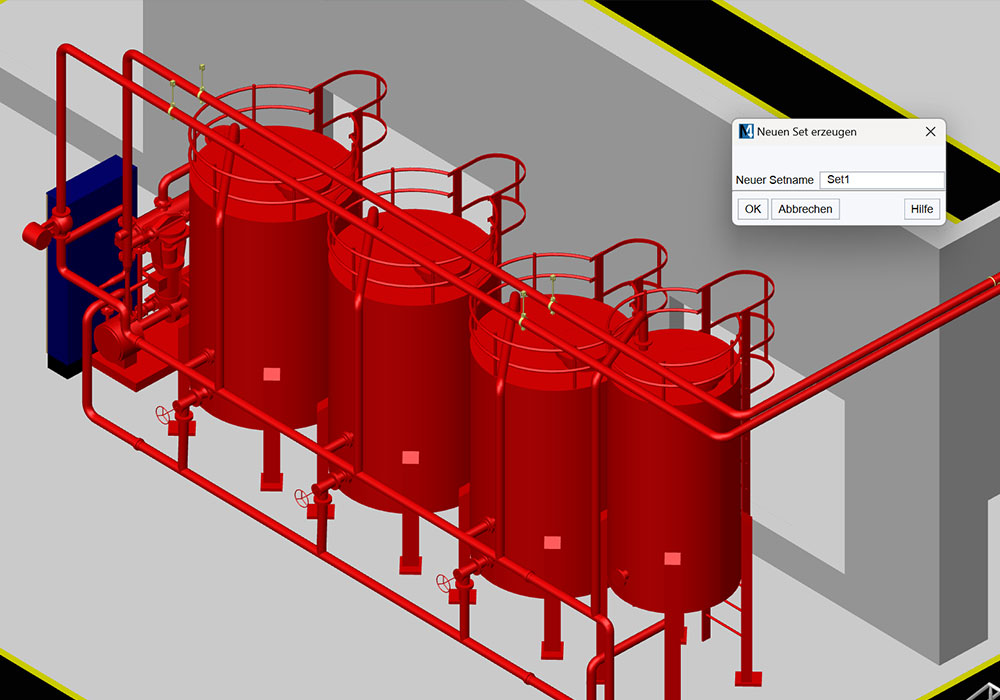
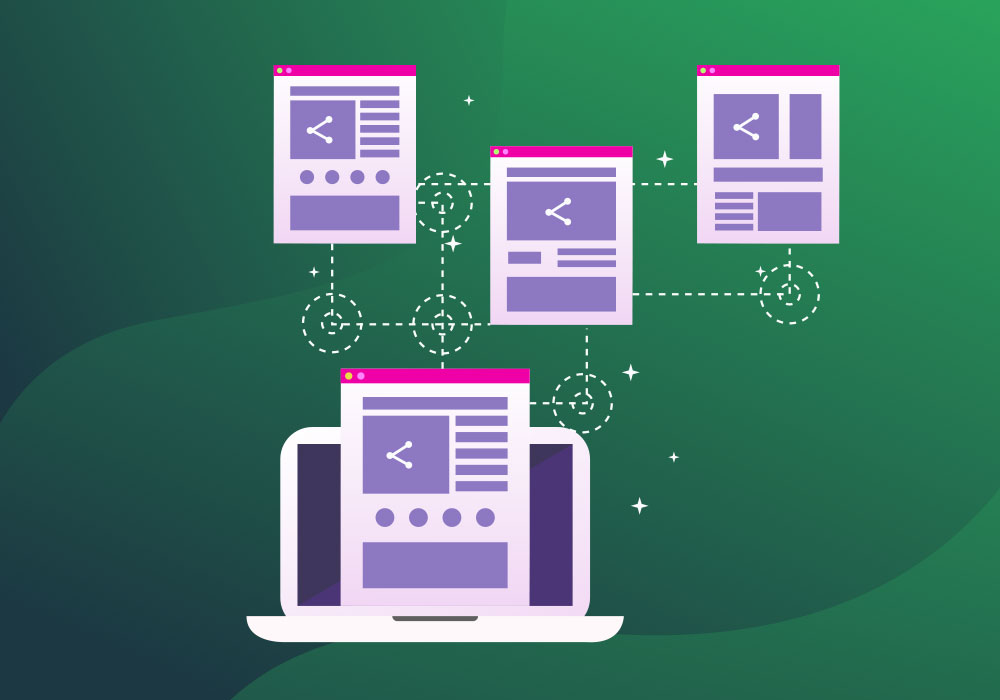
Versions of the 3D project
Different versions of a project can be created in M4 PLANT. The version control allows several users working simultaneously on a project. If a fault is detected, a project can always be reset to its previous functioning status. At the same time, it can be determined which user has made the latest changes. The data in a version can be frozen for specific planning phases and edited further in the next version. As a result, individual construction stages can be illustrated and invoked later. Different test scenarios of a plan can also be illustrated using versions. The project manager or administrator has the option to combine various versions of a plan again.
Multiple users in a project
With M4 PLANT, teams can simultaneously and flexibly work together on the same projects irrespective of time and location. In addition to location independence, all team members use the same version of a project and also have an access to previous versions. The user administration module can be used to assign project-specific access rights to individual team members. The administrator determines the things that may be processed by individual users and the extent to which specific administration rights should be allocated to them. The administrator can also restrict the access of users only to individual maintenance groups or zones. Thanks to the administration tools and progress reports, the project manager always has an overview of the entire plan.

