Design process plant and factories even quicker
Version 6.3 of the M4 PLANT plant and factory design software focusses on speed and integration
In the field of plant and factory design, speed and quality play an increasingly important role. For this reason, the new version of M4 PLANT comes with new tools, functions and interfaces for rapid, high quality design.
The M4 PLANT plant design and factory layout software has always excelled at producing very large-scale 3D designs. This is made possible by its sophisticated software architecture, which in the new version, receives a further boost in performance. In addition, the software now offers improved integration with analysis, architectural and virtual reality (VR) systems. This makes M4 PLANT more than ever the first choice for rapid, high-quality 3D design.
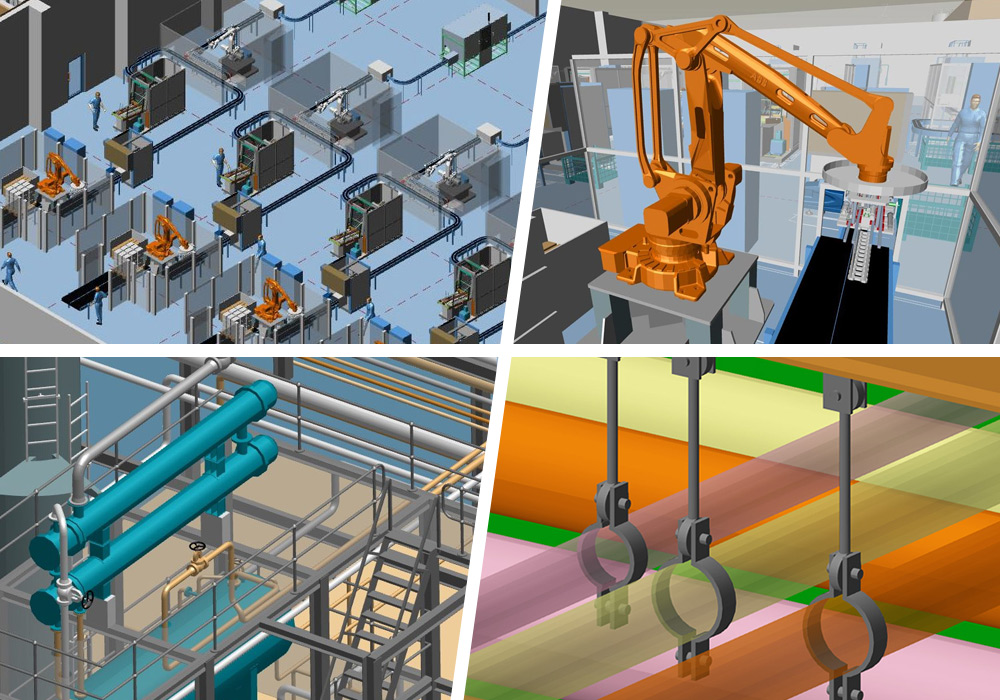
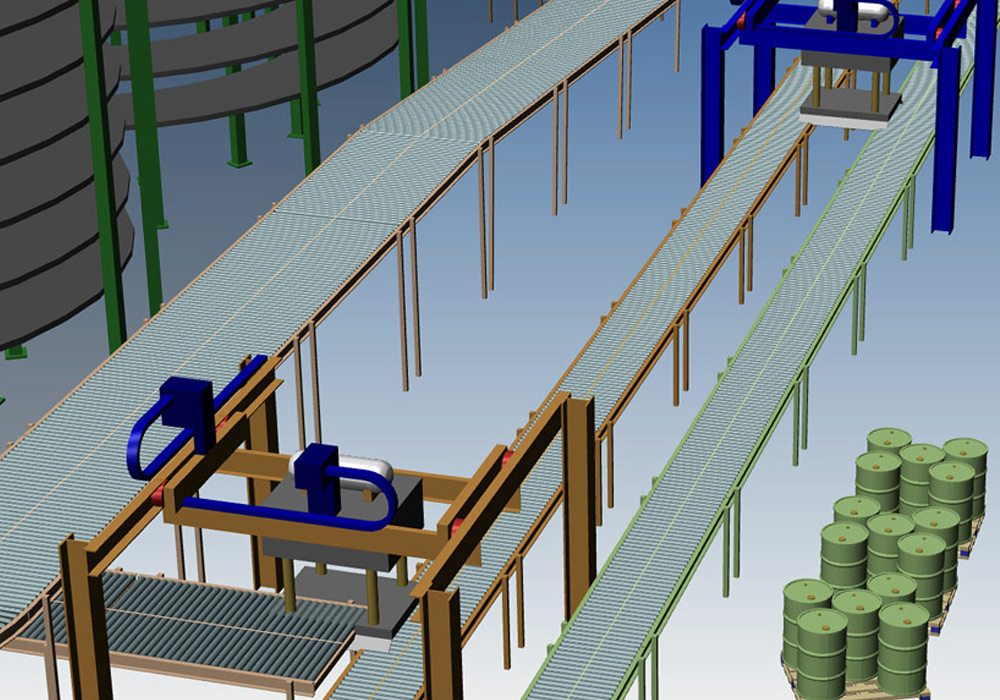
Integrated design through comprehensive 3D interfaces
The new version of M4 PLANT offers new and enhanced 3D interfaces. It is now possible to extensively simplify model data during import, which provides a considerable performance advantage, especially for very large machinery models. Another major highlight of the new version is its new IFC interface. This allows BIM (Building Information Modelling) projects to be directly imported and processed in M4 PLANT, including structure and attribute information. In addition, a new FBX export interface has been added which enables direct integration with virtual reality systems such as the i4 VIRTUAL REVIEW VR-viewer.
Simpler layout of complex conveyor systems
M4 PLANT offers a unique 2D/3D integrated solution for the layout of complex conveyor systems. Layouts can be quickly designed in 2D as usual, and then a corresponding 3D layout is automatically generated by the software. This functionality has been enhanced in the new version to make the loading of conveyors in 2D much easier. The loading of conveyors is now achieved using a configurator with which individual components can be easily specified, selected and assembled into the design. In additional, auto-routing can be used to automatically load a series of conveyor components between two points on a layout, which saves a considerable amount of time for long conveyor lines.
Capture buildings even faster
In addition to the option of importing laser scan data, M4 PLANT offers the alternative of quickly generating 3D building models from 2D floor plans. In the new version, the tools for capturing existing buildings have been extended. Walls can now be created simply by drawing a line, into which doors, windows, gates and openings can be added. These new tools allow you to quickly capture an existing building, even if no models or scanned data are available.
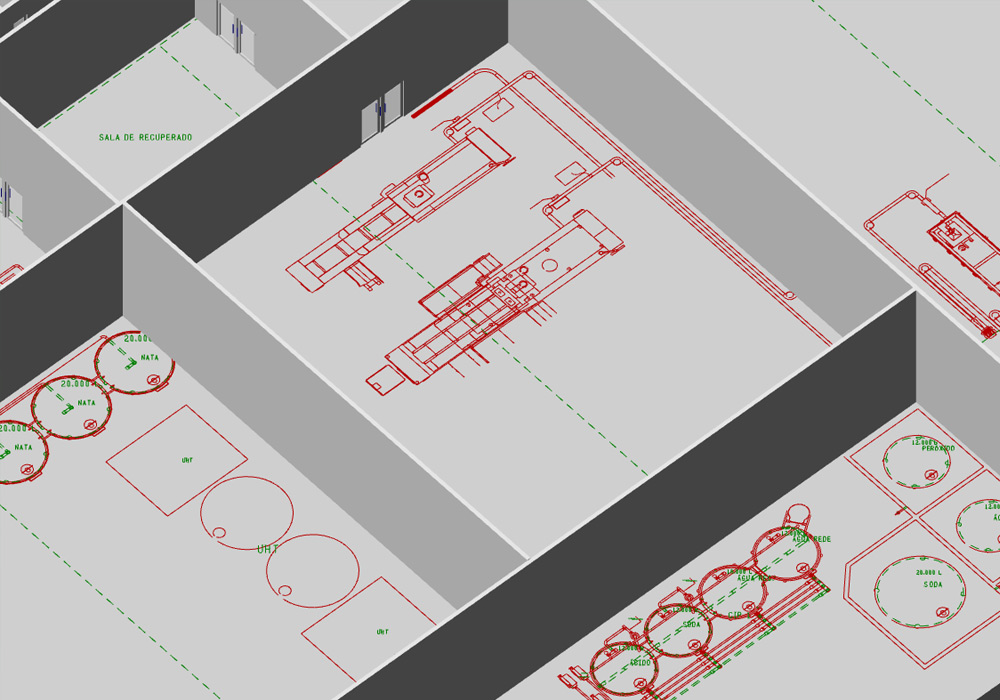
Production-ready integrated pipework design
One of the major strengths of M4 PLANT is its pipework design capability. The software enables the design of small or large pipe systems in the shortest possible time. The software now offers even better integration with the ROHR2 analysis system to ensure that pipework designs are production-ready. The results of the ROHR2 analysis can now be shown directly in the pipeline design. The finalised pipework design can then be automatically detailed using M4 ISO which delivers production-ready piping isometric drawings and accurate parts lists. The new version of M4ISO also supports bending tables which appear directly on the piping isometric drawing, and can also be output to a separate file for use with pipe-bending machines.
Impressive design presentations
With M4 PLANT, the presentation of complex 3D designs requires no additional tools. This is thanks to M4 PLANT’s excellent integrated 3D design review capabilities, which enable you to conduct live design walkthroughs viewed from the first-person perspective. With the new version of MPDS4, the live walkthroughs can also be saved to video files, which can then be forwarded to customers and suppliers for standalone viewing. And with the new i4 VIRTUAL REVIEW VR-Viewer, plants and factories can now be viewed in immersive virtual reality.
Experience M4 PLANT plant design and factory layout software for yourself
Prospects can simply download M4 PLANT from CAD Schroer’s website for a free 30 day trial. Extensive video tutorials are available to help new users quickly get started. Companies can also access free online support during their trial, and use their own project data. CAD Schroer thus gives new users a quick start in 3D planning with M4 PLANT.
Speed and integration are today’s keywords when it comes to 3D plant and factory design. This makes M4 PLANT more than ever the first choice for rapid, high-quality 3D design.

