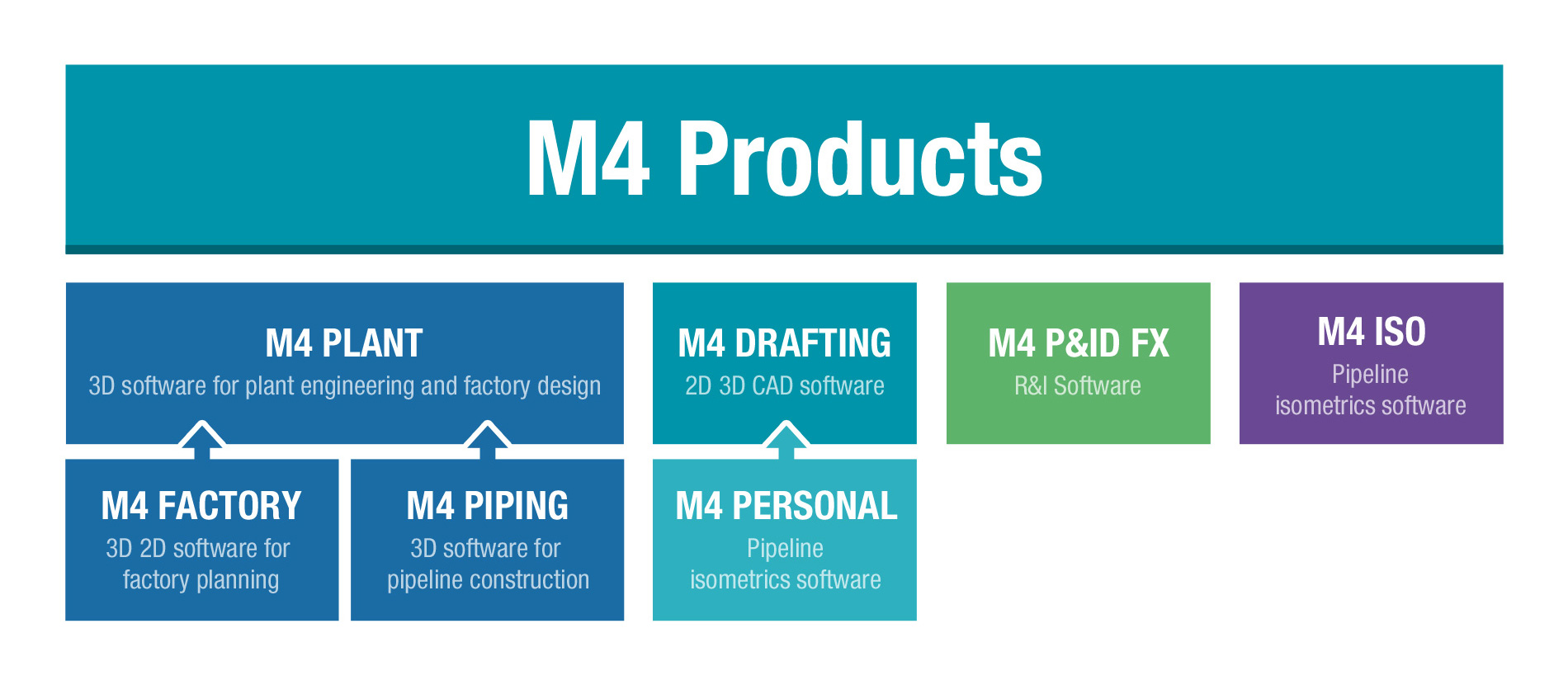General improvements
Optimisation for high-resolution monitors
The variety of monitors and their resolutions has increased significantly in recent years. In version 7.2 of M4 PLANT & M4 DRAFTING, support for high-resolution monitors (e.g. 4k monitors) has been optimised. To match this, the user can now use even larger icons in the software. For display in large screen resolutions up to 4K (3840 x 2160), two new icon sets have been introduced (xlarge and xxlarge). The optimisation for high-resolution monitors also includes the improvement of the display in different scales, which can be made in the Windows operating system settings for the screen.
Simplified configuration of the licence server
Version 7.2 of the M4 product range comes with a new administration tool for the licence server. It displays the installation status of the licence server software and the status of the licence service. Different options are available, that greatly simplify the installation and administration of the licence server. With the help of the program a new licence file can be imported, the licence service can be started and stopped or existing licence server installations can be updated. The software supports the administrator at every step and also automatically creates backups.
Automatic activation of single-user licences
From version 7.2 of M4 PLANT and M4 DRAFTING, single-user licences (from local licence files) are automatically recognised and activated; they no longer have to be activated separately.
New functions, updates and changes
Save All function in the graphical toolbar
For quick access to the “Save All” function, from version 7.2 this function is now also offered in the graphic toolbar. This allows the changes in all drawings loaded in M4 DRAFTING to be saved at the touch of a button.
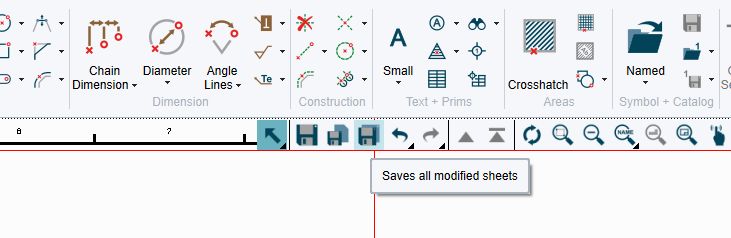
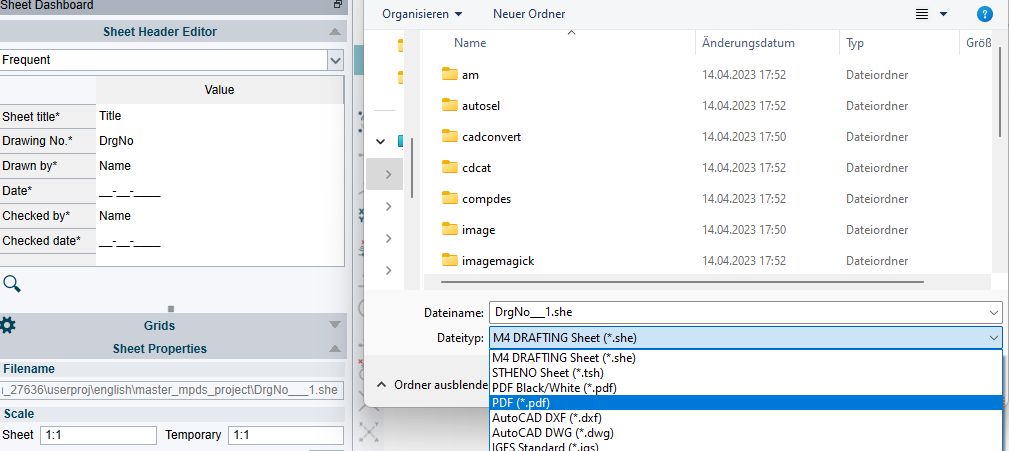
Save drawings as PDF
Saving the drawings as a PDF becomes easier. In the save dialog, the user can choose whether to save the current drawing as a colour or black and white PDF.
Drawing templates
In version 7.2 the handling of drawing templates in M4 DRAFTING has been optimised once again. All available drawing templates are now displayed in the ribbon menu item: New. There are M4 DRAFTING standard templates for metric and imperial drawings as well as customer-specific (own) templates. The grouping into M4 DRAFTING (2D), 3D, Factory Layout (FL) and R&I (PID) is new.
Invert zoom direction
As of version 7.2, the direction of the zoom function on the mouse wheel can be reversed in M4 DRAFTING. This means that users who are used to a different orientation of the mouse wheel zoom can now set it according to their personal needs.
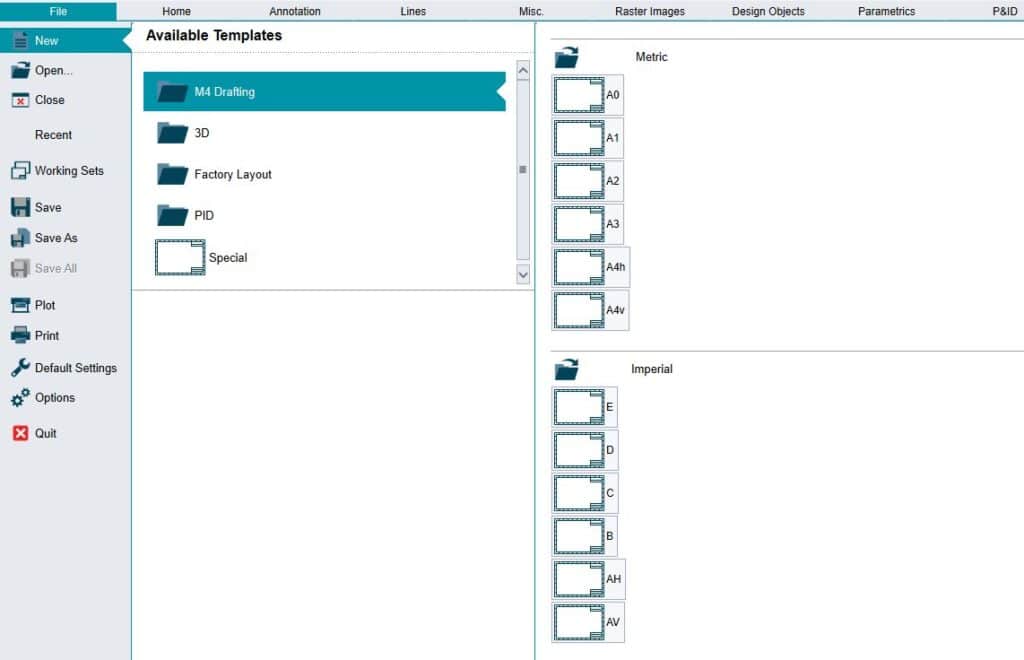
P&ID
Dynamic Instrumentation Symbols
P&ID instrumentation symbols adapt to the texts they contain as of version 7.2. If the numbers or texts are short, they remain round. If the texts become longer, the symbols are stretched according to the text length.
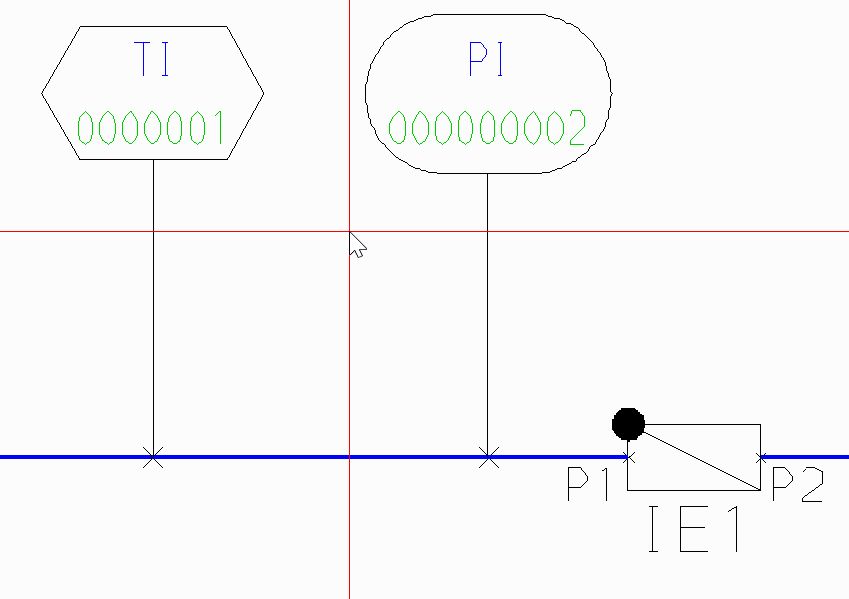
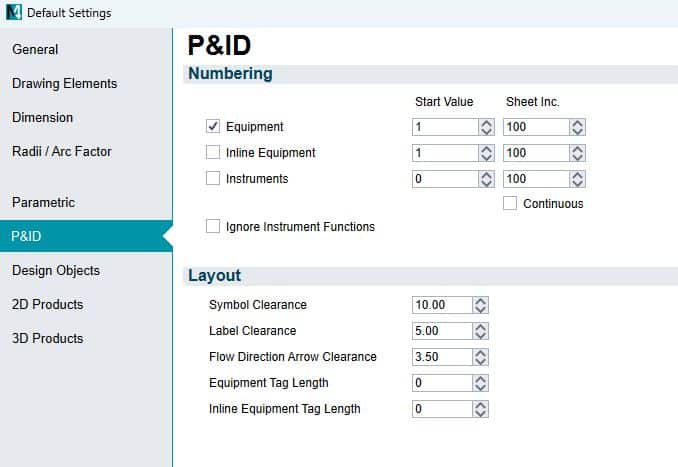
New area for P&ID options
In version 7.2, the settings for the P&ID module have been given a new area in the preferences. The settings apply to all P&ID schemes created and modified in M4 DRAFTING. They can be changed centrally at this point for a specific customer project.
Improved automatic renumbering of symbols
Based on customer feedback, the renumbering tool has been optimised. The settings for the start value and the increment were moved to the default settings.
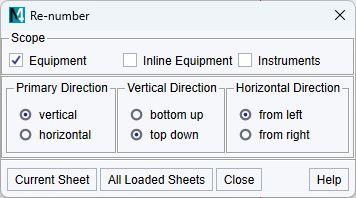
3D
A new stand-alone tool for model conversion
From version 7.2, M4 PLANT and M4 DRAFTING include a new stand-alone tool for the automated conversion of files in 3D formats. MODUtil is started independently of M4 PLANT and M4 DRAFTING. It allows both single conversions, e.g. exporting MOD files into STP format, and chain conversions, e.g. importing STP files with downstream simplification of the model.
The conversion programmes that MODUtil uses are command line programs. They are continuously being developed.
The options for each individual conversion program are compiled in the graphical user interface. They can be selected very conveniently from there and saved under a name (task configuration).
The composition of individual tasks can also be saved (job configuration).
Task configurations and job configurations can be compiled by the administrator or by experienced users and then made available to all users.
You start a job by applying a job configuration to one file or to all files in a directory. You can conveniently have time-intensive conversions carried out overnight.
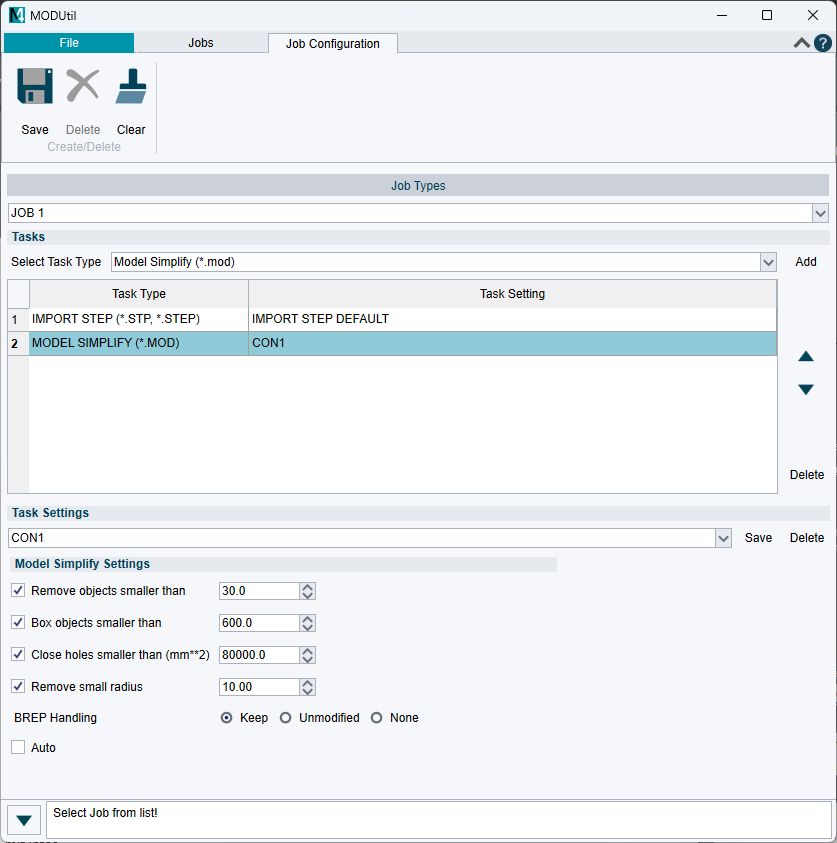
Improvements to the software requested by customers
In addition to the many innovations, the new version of M4 PLANT & DRAFTING 7.2 also includes solutions for over 300 improvement requests reported by customers.
Changelog
3D
Improved section definition for 3D models
As of version 7.1, the M4 3D module contains a new tool for defining sections. With the help of a line, sections can be easily created through the model; these are then displayed directly in a different view. The new tool simplifies the section definition and makes it far easier for the user to show sectional views.
P&ID
Optimization of the P&ID renumbering tool
Renumbering of complete drawings is a clever way to keep the numbering of copied elements in a drawing consistent with the ever changing customer requirements. This function allows duplicate elements to be automatically renumbered so that components with the same ID are not created. In version 7.1, this function has been extended to loop IDs of instruments; meaning the user can now also correctly rename the instruments used.
New: Instrumentation with alarm attributes
With version 7.1, the alarm attributes for instrumentation symbols are displayed di-rectly in the dashboard of the P&ID module. These are then automatically displayed as texts next to the symbol. This feature makes it easier for the user to place alarm attributes, saving time in terms of configuration and administration; compared to add-ing unconnected texts manually to the diagram.
Better configuration of P&ID reports and BOMs
With the current M4 version 7.1, P&ID reports and parts lists configuration has been enhanced. The user can now configure the pipeline lists in more different formats. With this new configuration, for example, the devices connected to the pipeline can be output in a line list. Column widths for individual attributes can now be specified as a percentage of the available space allowing the user to optimize the layout of their report as needed.
Better search in the P&ID symbol browser
New features such as improved filters for searching in the P&ID symbol browser make it even easier to find the individual components in the symbol browser in M4 version 7.1. To do this, the user only needs to enter criteria to search through the catalogs, groups or individual symbols and then have the results displayed live in the symbol browser.
Support for Windows 11
With version 7.1, M4 DRAFTING supports Windows 11 from Microsoft. This allows you to use modern engineering software on the most current systems.
M4 REVIEW
The new version 7.1 of the 3D viewer M4 REVIEW has been fundamentally enhanced. The selection and some viewing functions of the software have been optimized to further increase the performance of the software. In addition, the user can now also view M4 drawings in .SHE format, meaning that 2D and 3D views of the design can be reviewed in the same tool.
Customer requested improvements to the software
In addition to the many innovations and newly added products, the new version of M4 includes over 350 customer-oriented productivity improvements. These optimization requests are regularly submitted by CAD Schroer customers via the customer portal are prioritised and flow directly into software development.
i4 product family – AR/VR solutions from CAD Schroer
In recent years, CAD Schroer’s M4 engineering solutions have been joined by new i4 products that allow engineering data to be presented in Virtual or Augmented Reality environments. For example, with i4 MEETING, users are able to hold project meetings or product presentations directly in VR. With i4 VIRTUAL REVIEW, they receive a VR viewer with which they can dive directly into their 3D design. With i4 AUGMENTED REVIEW, the user can place their 3D modelled design directly on their coffee table or their hall floor for a closer look. i4 AUGMENTED CATALOG offers enhanced possibilities to enrich printed documents with an AR experience for the product portfolio; place your products in the real world direct from the electronic catalog.
New product names and packages
From version 7.0, all CAD Schroer products will be marketed under the M4 brand. The individual industry-specific product packages are given the appropriate product names, such as M4 DRAFTING for 2D design in mechanical engineering or M4 FACTORY for the 2D/3D layout in factory planning.
The complete range of all new packages and prices can be found under the respective product. An overview of our current product range can be seen in the following graphic.
New Features, Updates and Changes
User-dependent Standard Attributes for Line Labels
The P&ID tool for pipe labelling now allows the definition of user-dependent standard attribute values. The user can define standard values for the currently used attributes within a session. This allows the user to temporarily change the standard attribute values within a project and thus further accelerate the pace of design.
Optimization of the renumbering tool
M4 has supported the renumbering of complete drawings since the version 6.3. This function makes it possible to renumber many copied elements in a drawing so that no components with the same name are used. In version 7.0 this function has been extended to instrumentation, so that the used instruments are now renamed correctly.
Extension of the sheet connector dialog
M4 allows the connection of several drawing sheets into one design project. The lines are connected logically between the individual drawings by sheet connectors. With version 7.0, the Sheet Connector dialog now shows the user which connections are not yet paired in a selection dialog; so the “not yet connected” lines can be easily selected and continued on the current sheet.
Custom Subtypes for Components
M4 offers a default structuring of all components, by types and subtypes; whereby a simpler structuring and parts list generation is made possible. As of version 7.0, the subtypes of the components can be freely edited and individually selected. Direct entry of a new subtype is also possible.
Symbol Favourites
Starting with version 7.0, M4 now offers the option of saving individual P&ID symbols into a favourite’s area of the symbol tab. This is done conveniently via the context menu, where the currently selected symbol is added to the favourites. Favourites created in this way are used to generate diagrams even faster, thus saving design time.
Use of connection points for equipment placement
M4 now allows changing of the datum when placing a component. The individual connection points can be used as alternative datums. The selection can be made conveniently from the context menu.
Customizable Scaling of Different Symbol Types
In M4, the P&ID symbols are displayed as a preview in a clearly arranged dialog. The size of the symbols in the preview could be adjusted, but for all symbol types at the same time. Starting with version 7.0, M4 now offers the option of individually scaling the symbol sizes for each category. For example, symbols for equipment can now be displayed smaller than those for instrumentation.
Define nominal size for connection points
As of M4 Version 7.0, the connection points on the P&ID symbols can be provided with nominal diameters. These can then either be output in a report or used in 3D piping design to place the appropriate components; previous to Version 7.0 nominal diameters were only inherited from attached pipelines.
Move symbols by double-clicking them
As of version 7.0, symbols or line labels can be moved in M4 by simply double-clicking on the corresponding symbol. The current symbol is selected and the appro-priate move function is activated. This results in a significant reduction in user input and a decrease in design time; P&ID’s are amongst the most edited of drawings.
Automatic Creation of Symbol Legends
As of version 7.0, symbol legends can be generated in M4 for individual P&ID flowcharts or complete projects. These are generated either on the current sheet or on a new sheet. During generation, the user can decide exactly what the legend should contain. The user can decide between the current sheet, the entire project or an area in the catalog. The position and size of the legend can also be adjusted. This function eliminates the tedious manual creation of symbol legends, as these can now be generated project-specifically with just a few clicks.
Extension of the P&ID Administration
As of version 7.0, the P&ID administration includes additional options. For example, individual symbols, groups od symbols or complete symbol catalogs can be displayed or hidden from users. It is very common to use alternative symbol sets for different customers; this makes that very simple.
Better generation of parts lists
The generation of BOMs has been further improved in version 7.0. The dialog for generating BOMs has been simplified. Options for configuring the parts lists are now only visible when the user has logged in as admin. Parts lists, placed as table on a sheet, can be updated now rather than repalced. In addition, the BOM configurations are now stored in separate files, making it easier to exchange them between users.
Customer development requests
In addition to the many innovations and new products, the new version of M4 contains over 350 customer-oriented productivity improvements. These optimization suggestions are regularly submitted by CAD Schroer customers via the customer portal and are thus incorporated directly into the software development process.
New Products
Optimised: CSG Update Client
The CSG Update Client enables maintenance customers to update the software as easily as possible directly via the Internet. In the new version, the Update Client has been highly optimised and now additionally updates the software during the installation.
New: Help & Tutorial Dialogs
From version 6.3, MPDS4 and MEDUSA4 offers new dialogs giving the user a better overview of the available user manuals, video tutorials and release notes.
New Features, Updates and Changes
Improved 2D graphics performance
The graphics performance of MEDUSA4 has been greatly improved in version 6.3. This optimization now enables much better handling of very large 2D CAD drawings.
New dialog for drawing templates
Starting with version 6.3, MEDUSA4 offers the ability to add company or project specific sheet templates to the backstage are in a structured way. The templates can easily be structured in folders.
Upgrade of 3D import/export
Starting with version 6.3, MEDUSA4 3D supports the latest 3D libraries for optimized import and export of 3D models. The 3D interfaces have also been optimized for performance, resulting in faster 3D data processing, higher model quality, and reduced file sizes.
Automatic numbering in P&ID
With version 6.3, the P&ID module has been extended with the possibility of renumbering the components contained in the diagrams. This function is particularly useful for users who often copy parts of drawings and use them in other other diagrams. Automatic numbering can be used to renumber a drawing or a complete project with several drawings. This increases the quality of the drawings and thus of the entire project.
Customer-oriented software optimisation
In addition to the numerous innovations and new products, the new version of MPDS4 and MEDUSA4 includes more than 220 customer-oriented productivity improvements. These optimisation suggestions are regularly submitted by CAD Schroer customers via the customer portal and flow directly into the software development.
Loading images with a transparent background
Thanks to the MEDUSA4 MEDRaster Colour Module, as of version 6.2, images with a transparent background can be loaded into the drawing, edited and saved. That way, the images are better integrated into the drawing as the background and image frame are no longer displayed. The supported formats with transparency are PNG and TIF. The module still supports all standard image formats.
Editing larger 3D models
The 64-bit version of MEDUSA4 now allows you to process far larger models. This means vast models can be imported from third-party systems, before being simplified in MEDUSA4. This is especially helpful being able to process these very large models of machines, systems and whole plants.
Creo interface supports Creo 4
As of version 6.2, the MEDUSA4 interface to Creo Parametric supports the latest Creo -version 4. Now the MEDPro interface supports all three most up-to-date versions 4, 3, and 2 of Creo Parametric.
Teamcenter interface supports Teamcenter 11
From MEDUSA4 version 6.2 the interface to Teamcenter also supports the current Teamcenter version 11. Thereby, the MED2TC interface supports both widely used versions 10 and 11 of Teamcenter.
Even better handling in MEDUSA4 P&ID
Through version 6.2 of MEDUSA4 P&ID, the production of flow diagrams has been improved. Attention was given especially to easier selection of symbols and lines, with a new browser making placement even easier and more precise. Moving multiple components has also been optimised, further enhancing the editing of existing flow diagrams.
Terrain modelling included in MEDUSA4 Premium and Ultimate
As of version 6.2, the MEDUSA4 terrain modelling module has been included in the packages MEDUSA4 Premium and Ultimate. That way, MEDUSA4 users can very quickly and simply produce a detailed, scaled, terrain model by simply annotating a 2D drawing with height texts.
New: CSG PDF viewer
From version 6.2, a PDF viewer is available that is fully integrated in MPDS4 and MEDUSA4. This makes it easier for the user to use the integrated PDF documentation. An additional installation of a compatible PDF viewer is therefore optional, as the software always features the integrated viewer.
Customer-oriented software optimisation
In addition to the numerous innovations and new products, the new version of MPDS4 and MEDUSA4 includes more than 250 customer-oriented productivity improvements. These optimisation suggestions are regularly submitted by CAD Schroer customers via the customer portal and flow directly into the software development.