Features
Or contact our consultants on
+49 2841 91840 or by Email
New: Save projects
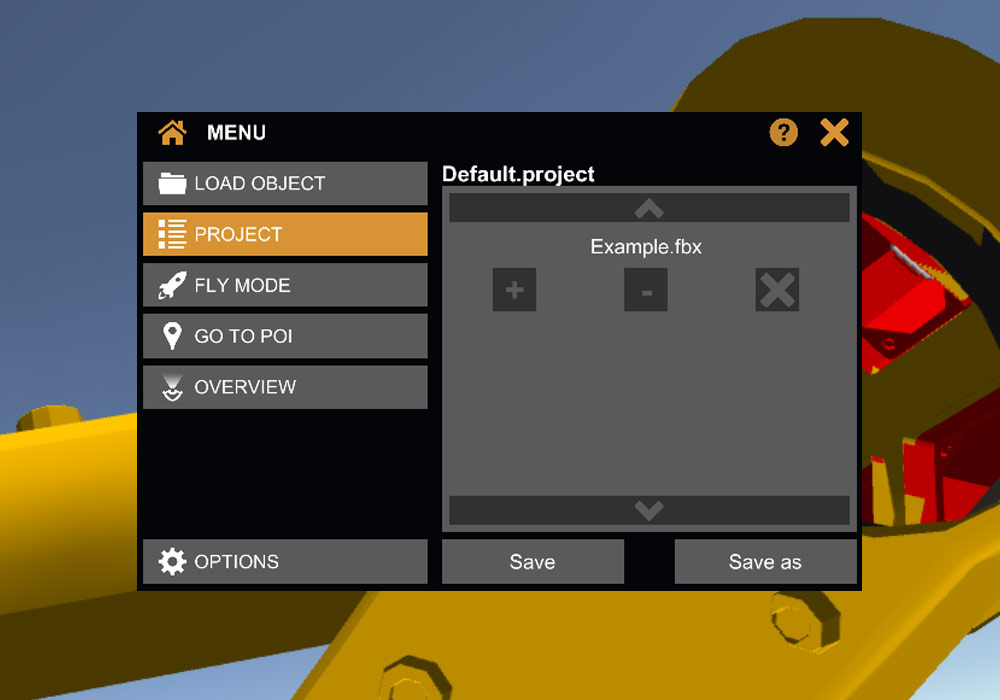
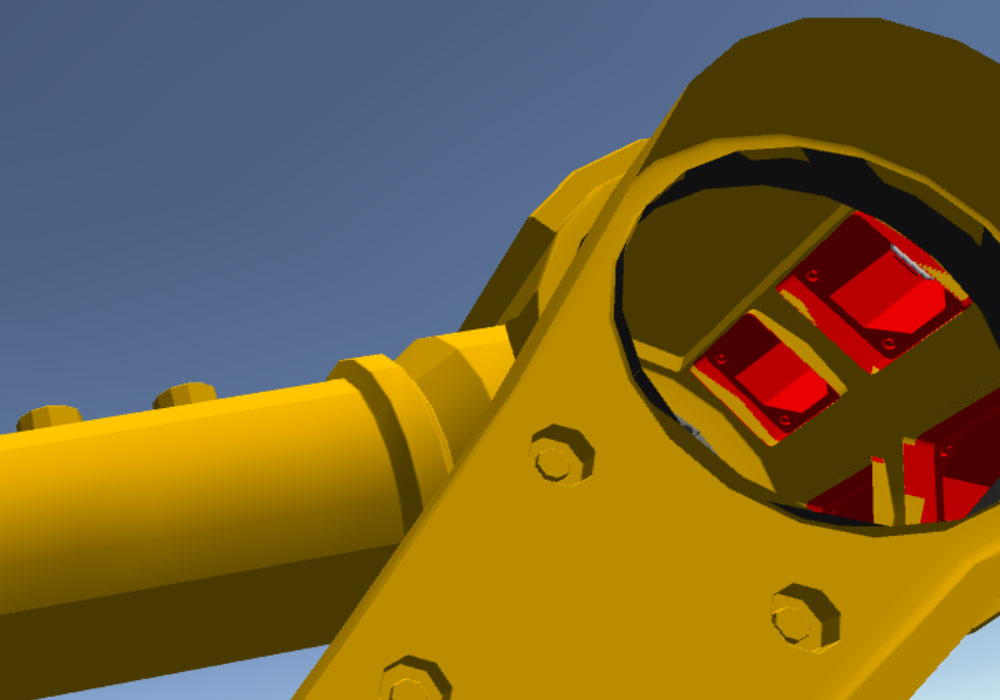
New: Insert cutting planes
New: Display overview map

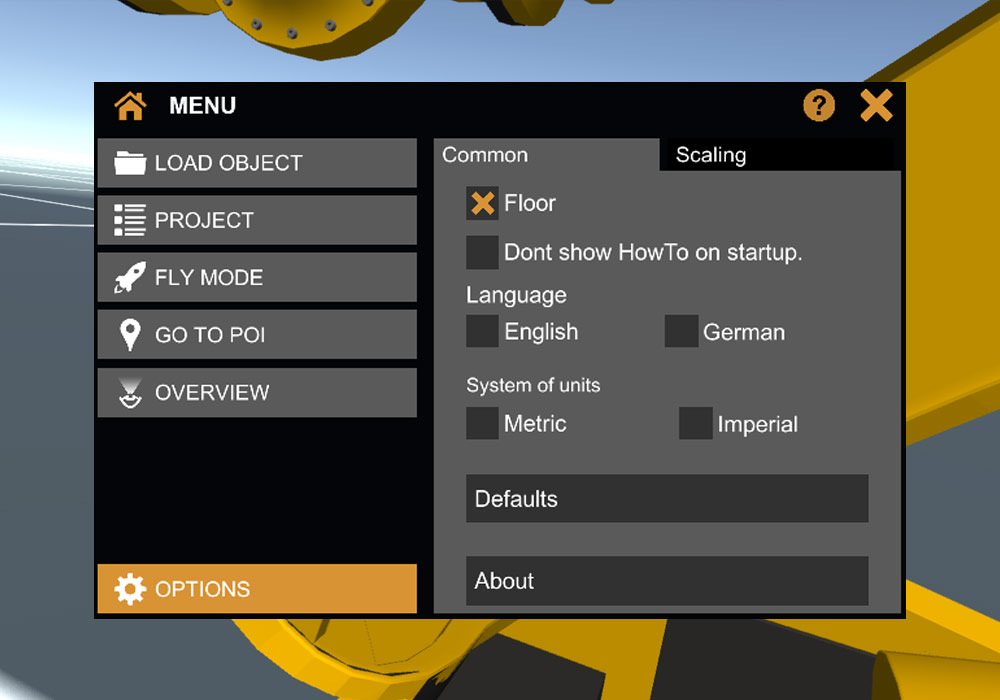
New: Units of measurement in Metric or Imperial
With version 2.0, different units of measurement can be used. Now you can choose to measure distances in the VR environment in either centimetres or inches. This enhancement enables easier communication of project data on an international level. Users in different locations can also view the same design data in their native units of measurement. The measured distances are automatically converted to the required units after selecting the unit of measurement.
Load and scale multiple models
i4 VIRTUAL REVIEW enables you to load multiple FBX format models and view them simultaneously in Virtual Reality (VR). The scaling of the models can be individually set for each model.


Walk through a model
i4 VIRTUAL REVIEW enables you to walk freely through a model in Virtual Reality. With the help of a teleport beam, you can also quickly jump to specific positions in the model. Of course, you can also turn, look around, and move naturally within the model when using VR glasses.
Display of head height
In order to provide as realistic an experience as possible, the VR environment must be able to adapt very closely to the physical size of the user. An unrealistic head height is by itself sufficient to ruin the immersive experience. In i4 VIRTUAL REVIEW, a teleporter is used in VR to quickly navigate from place to place, or to jump to a previously marked location. In the new version, the teleporter graphics have been supplemented by a sphere at a specified head height. This enables the user to easily compare, at any time, the height of items in the scene with their own height, or another height of interest.
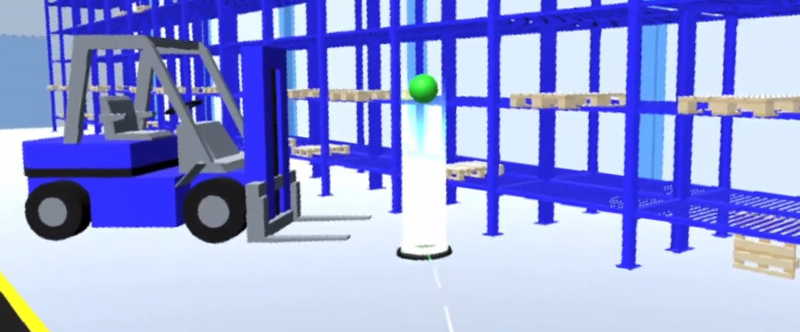
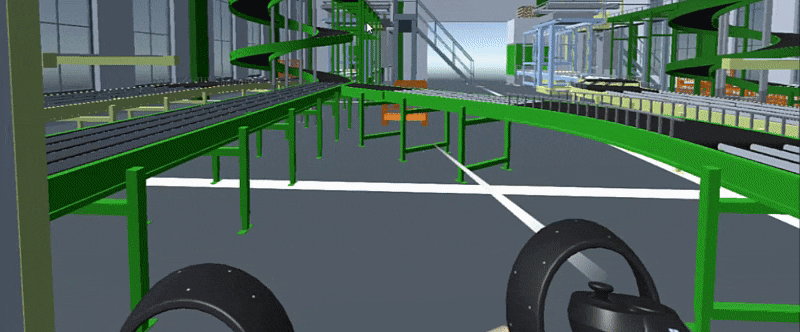
Flight mode
With the integrated flight mode, you can fly freely through a model to view all areas of the model in detail. A key advantage of this mode is that you can fly through model surfaces, e.g. to view a machine from the inside.
Move tool optimized
The Move tool is one of the most important tools in i4 VIRTUAL REVIEW. It is used whenever you want to move, rotate or hide something. In the new version, the Move tool has been enhanced. Models can now be moved directly in VR either freely or by a given distance. Similarly, a model can be rotated by a specified angle. The distances and angles can be freely adjusted. The hierarchy of the model is also taken into account when moving, so that you can choose to move only a part of the model, or move the entire model.
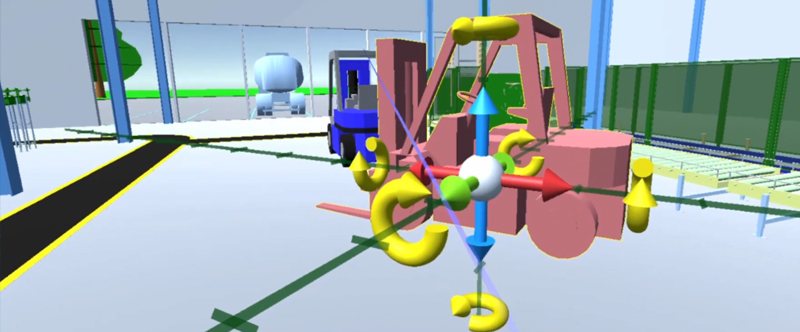

Measurement tool
When reviewing a design in VR it is very useful to be able to measure the distance between individual objects. With the new measurement tool in i4 VIRTUAL REVIEW, the distances between several points can be measured in VR. The system assists the user by aligning dimensions with the edges of the model or the XYZ axes. Individual dimensions can be displayed in metres or millimetres.
Add mark-up in VR
The new version of i4 VIRTUAL REVIEW now includes a mark-up tool. With this tool, notes and sketches can be drawn directly in VR. When using VR glasses the virtual environment effectively becomes a huge sketchpad. The mark-up tool provides a completely new way to review and provide feedback on designs by making it possible to annotate them directly with notes and sketches. The user draws lines of varying thickness using a marker pen in VR. In addition, the user can choose the line colour. Any mark-up is saved with the model and displayed the next time the model is viewed. An eraser is also provided to delete individual lines or entire sketches.
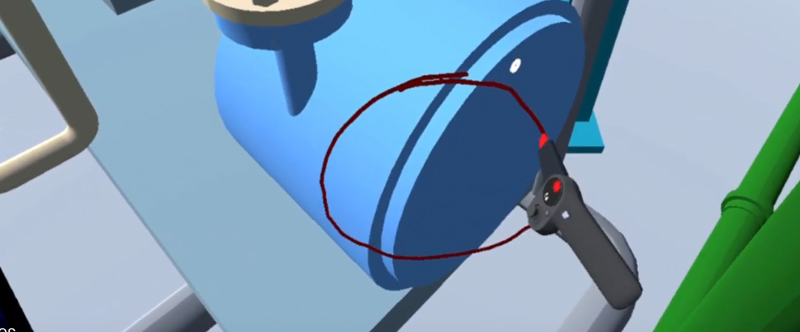
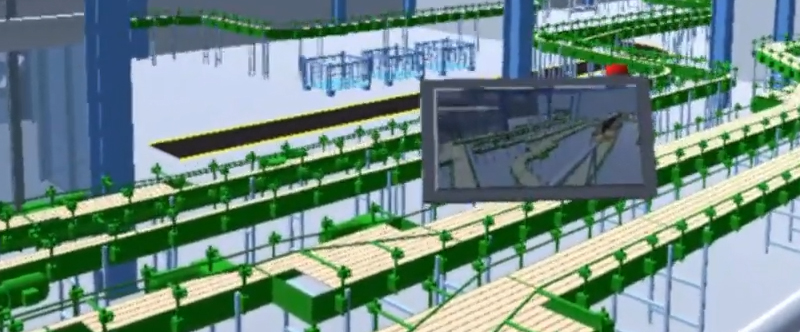
Take screenshots of the VR scene
Save positions in the model
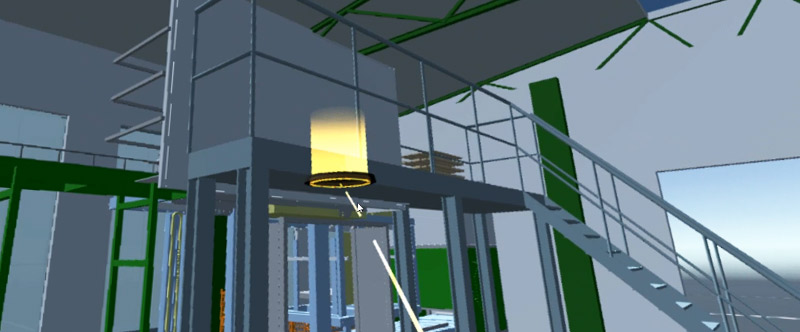
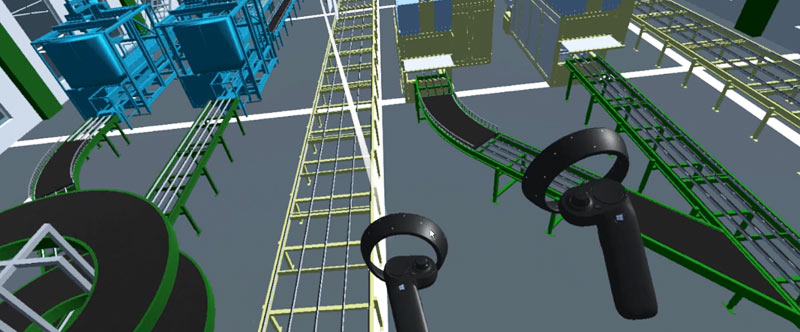
Model structure recognition
Texture support
Showing and hiding artificial floors
STEP to FBX converter with model simplification
New: HTC Vive® and Steam® Support
i4 VIRTUAL REVIEW version 2.0 adds support for HTC Vive® VR glasses, and is now based on the Steam® platform. As an industry standard, the Steam® platform provides considerable benefits for industrial applications, and paves the way for an even wider choice of VR glasses in future.

