How to present your products in augmented reality
The i4 AUGMENTED REVIEW app draws attention to your products by enabling impressive presentations in augmented reality
Cambridge, UK and Pittsford, NY – 09 September 2020: Restricted customer visits and unusual events make it difficult for many companies to present their products to their customers at this time. The i4 AUGMENTED REVIEW app was created precisely to overcome this problem.
With this Augmented Reality (AR) viewing app, 3D product models can be impressively presented in AR. The technology is particularly useful for showcasing products and machinery that otherwise could not be presented due to their size and nature. A major advantage of AR is that it can be used at the customer’s site with just a smartphone or tablet. AR can even be used to virtually view and walk-through the internal workings of a product at real-world scale. There is no need for the actual product to be present.
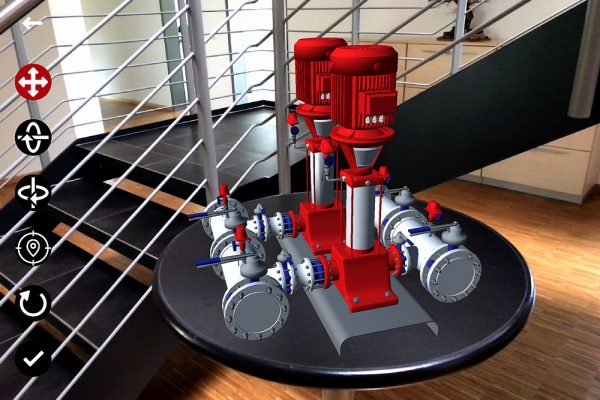

The advantage lies in the extension of reality
i4 AUGMENTED REVIEW brings the digital world into the real world and visually enriches it with product information. 3D models can be presented directly in their intended real-world locations, making them feel tangible to customers. With i4 AUGMENTED REVIEW, even the largest products can be presented using just a smartphone or tablet.
Free AR-Viewer for beginners
The free version of the i4 AUGMENTED REVIEW App enables you to view 3D models in FBX or OBJ format in AR. Just copy your FBX or OBJ model files into the i4 AUGMENTED REVIEW folder on your compatible smartphone or tablet. Using the App, you can then place your models at the desired location in the real-world, and view them full-scale in AR.
Experiencing products in augmented reality
The i4 AUGMENTED REVIEW app offers a very simple intuitive user interface that any user will quickly find their way around. After loading a model file, the user places the model at the required location in the real-world using their device’s camera view. The app makes placement easy by automatically recognising flat surfaces such as table-tops or floors. Models can be viewed at any scale, including full-size. The user can also rotate and reposition the model as required, and even walk-through and interact with the model, just as if it were physically present in front of the user.
The free version of CAD Schroer’s new AR app offers many powerful features for viewing 3D objects virtually in the real world.
Enrich with additional information, images, videos and hyperlinks
A special feature of the i4 AUGMENTED REVIEW App is the capability to present additional information for a model. This information can be in the form of documents, images, videos, audio, and even hyperlinks to web-pages. The user places the additional information (e.g. PDF or video files) into the i4 AUGMENTED REVIEW folder together with the model file. When the model file is viewed in the App, buttons are automatically displayed at the edge of the screen to open each additional file or hyperlink. Enriching models with additional information provides a far more detailed and informative experience for the user.
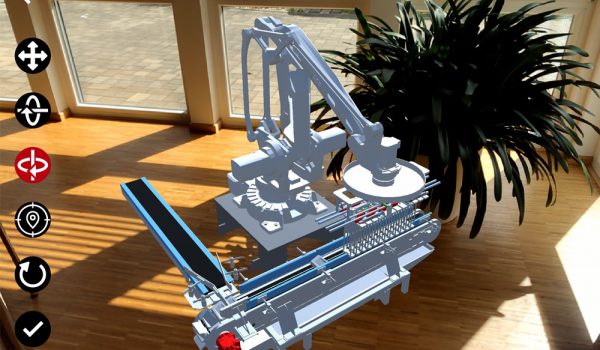
PRO version for larger models and additional information
The free version of i4 AUGMENTED REVIEW supports 3D models of up to 4 MB for FBX files and 7 MB for OBJ files. Larger model files can be opened with the PRO version. The capability to show additional information for models (e.g. PDF files or videos) is also available with the PRO version. With the i4 AUGMENTED REVIEW App you can ensure your customer receives an impressive product presentation without having the actual product on site. The possibilities for AR are almost endless, limited only by your own imagination. AR offers enormous potential, especially for B2B product presentations.

