Three easy steps to get started with 3D factory design
The introduction of 3D factory design does not have to be difficult and brings with it a lot of advantages.

The risks of designing in 2D
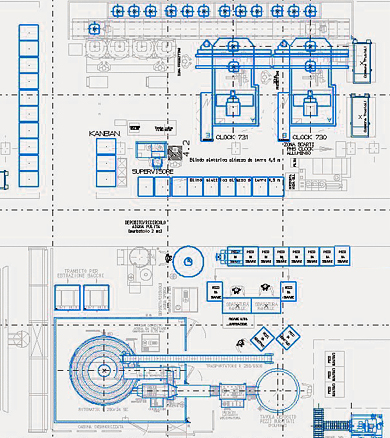
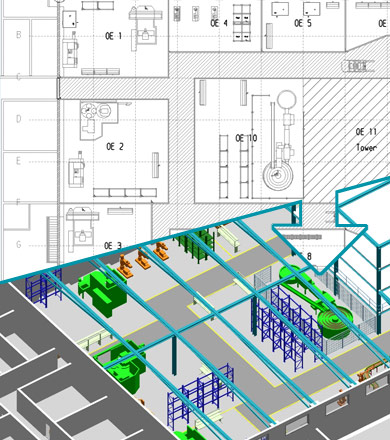
The perceived advantages of 2D are no longer advantages
Don’t wait to switch to 3D factory design software
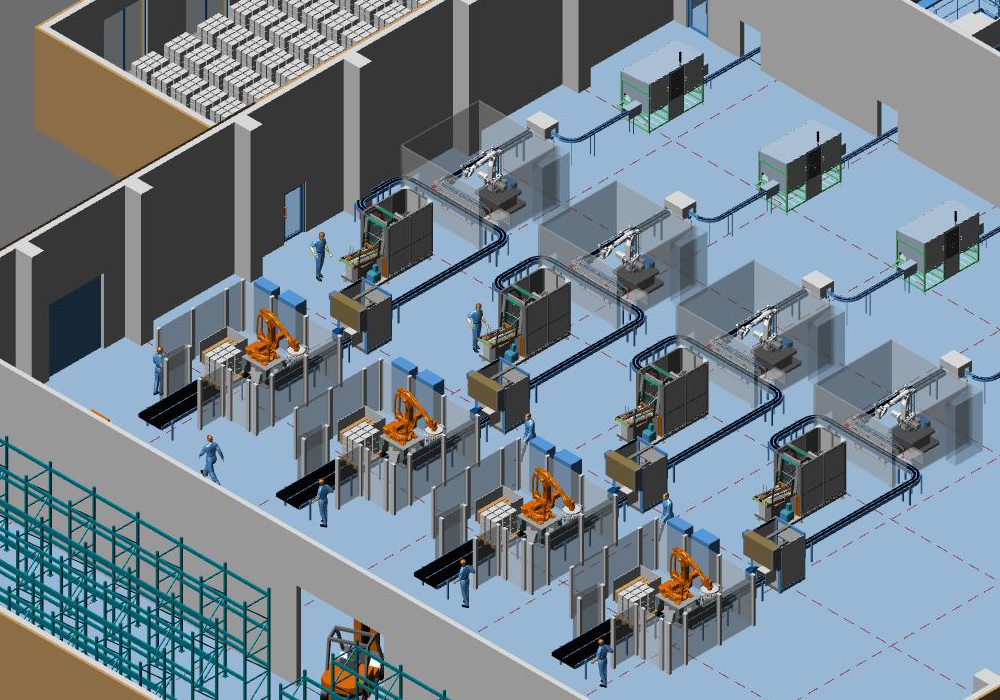
The three steps for a quick introduction to 3D factory design
Step 1: Software research and presentation by supplier
A quick search for 3D factory design software quickly reveals the main providers. With most providers it’s possible to schedule a webcast appointment where you receive a detailed introduction to the software. This not only gives you an overview of the system’s capabilities, but can also give you the opportunity to ask questions directly about your own projects. One such software provider is CAD Schroer GmbH, which develops the M4 PLANT system. M4 PLANT is a comprehensive solution with many modules for 3D factory design.
Step 2: Test the software with your own projects
Step 3: Acquiring the software and project-related training
The right 3D design software from the outset
M4 PLANT is an excellent solution for 3D design of entire factories. All production areas can be modelled and visualised in a 3D layout regardless of size. The system works with many types of existing data including raster images, 2D drawings, 3D models and laser scans. Extensive data interfaces ensure a high level of integration with existing CAD systems. The flexibility and adaptability of the system also facilitate company-specific solutions. A free trial version is available online. Video along with tutorials and support from experienced trainers.

