What's New in M4 ISO FX Version 7.2?
General improvements
Optimisation for high-resolution monitors
The variety of monitors and their resolutions has increased significantly in recent years. In version 7.2 of M4 ISO FX, support for high-resolution monitors (e.g. 4k monitors) has been optimised. To match this, the user can now use even larger icons in the software. For display in large screen resolutions up to 4K (3840 x 2160), two new icon sets have been introduced (xlarge and xxlarge). The optimisation for high-resolution monitors also includes the improvement of the display in different scales, which can be made in the Windows operating system settings for the screen.
Simplified configuration of the licence server
Version 7.2 of the M4 product range comes with a new administration tool for the licence server. It displays the installation status of the licence server software and the status of the licence service. Different options are available, that greatly simplify the installation and administration of the licence server. With the help of the program a new licence file can be imported, the licence service can be started and stopped or existing licence server installations can be updated. The software supports the administrator at every step and also automatically creates backups.
New functions, updates and changes
Save All function in the graphical toolbar
For quick access to the “Save All” function, from version 7.2 this function is now also offered in the graphic toolbar. This allows the changes in all drawings loaded in M4 ISO FX to be saved at the touch of a button.
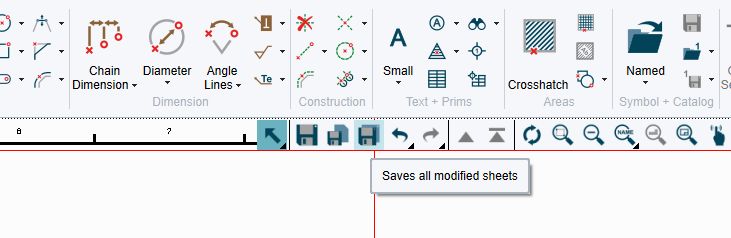
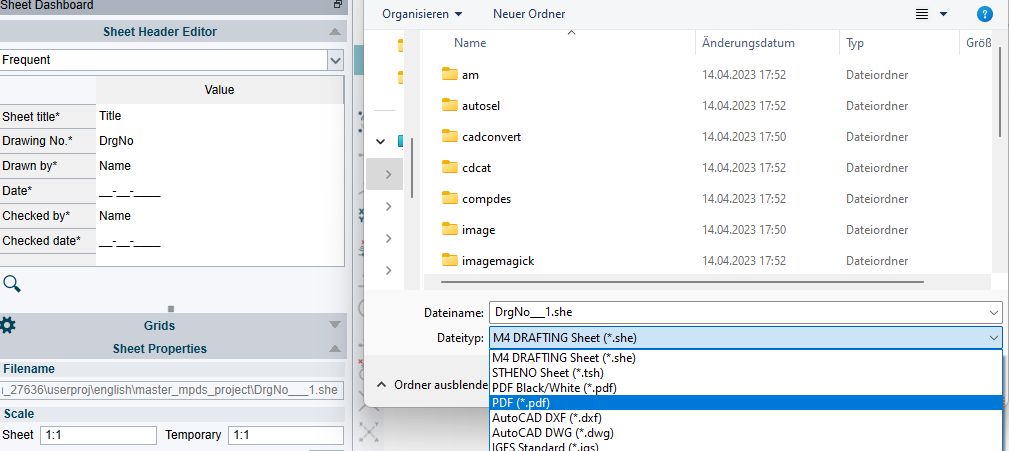
Save drawings as PDF
Saving the drawings as a PDF becomes easier. In the save dialog, the user can choose whether to save the current drawing as a colour or black and white PDF.
Drawing templates
In version 7.2 the handling of drawing templates in M4 ISO FX has been optimised once again. All available drawing templates are now displayed in the ribbon menu item: New. There are M4 ISO FX standard templates for metric and imperial drawings as well as customer-specific (own) templates.
Invert zoom direction
As of version 7.2, the direction of the zoom function on the mouse wheel can be reversed in M4 ISO FX. This means that users who are used to a different orientation of the mouse wheel zoom can now set it according to their personal needs.
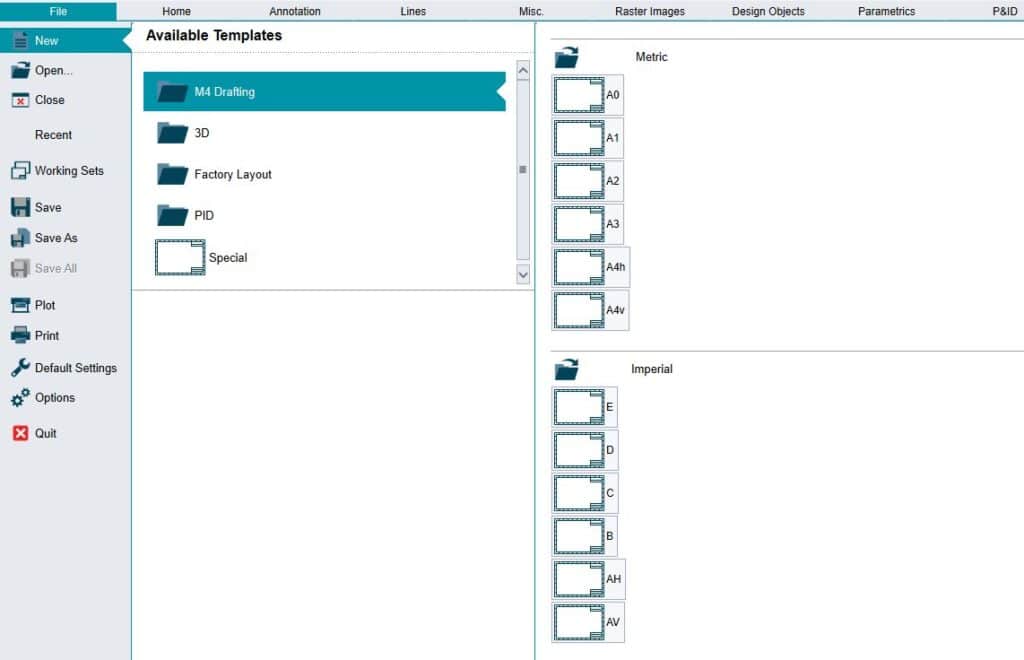
Improvements to the software requested by customers
In addition to the many innovations, the new version of M4 7.2 also includes solutions for over 300 improvement requests reported by customers.
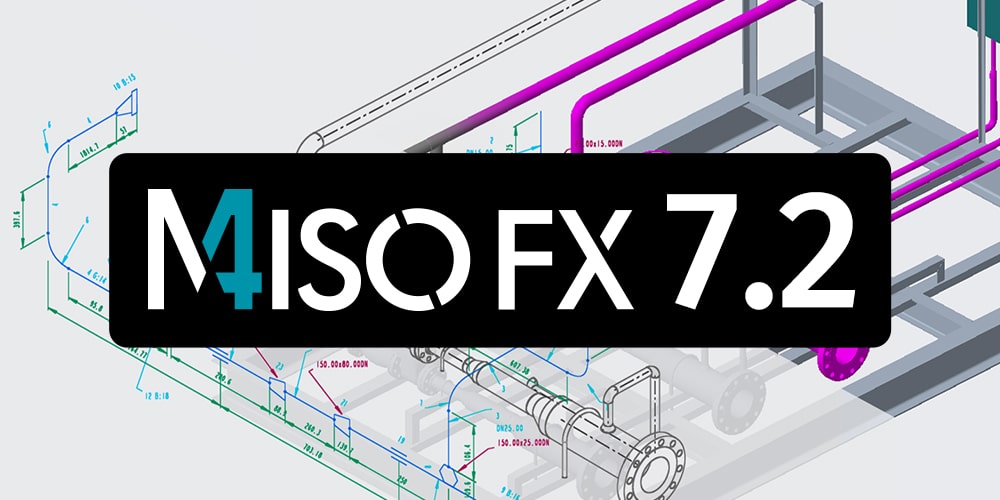
Free download
M4 ISO FX version 7.2 is now available for download. Customers with an active maintenance contract can download the new version directly from the customer portal at no additional charge.
Changelog
New border styles for notes
As of version 7.1, user notes automatically placed in the pipeline isometric geometry can be provided with different borders. The user can freely select the border style before the automatic generation of the isometric.
Better support for the imperial measurement system
As of M4 ISO FX version 7.1, the pipe isometric module included in the software also supports the display of fractional values for inches (e.g. 20 ¼”) and for feet & inches (e.g. 4′ 20 ¼”) units of measurement. The software will automatically apply the appropriate units of measurement to all documents created. These new options allow companies to provide the required piping isometrics with the appropriate units of measurement for the project and thus to operate internationally.
Manual division of pipelines into several isometrics
As of M4 ISO FX Version 7.1, it is now possible to manually specify where in a pipeline string the geometry should be divided into several isometrics. This has the advantage that the readability of pipeline geometry is greatly increased when extremely complex pipelines can be manually divided into individual pipeline isometrics.
More options for dimension alignment
For an even better view in pipeline isometrics, from version 7.1 it is now possible to specify the alignment of the dimensions for skewed pipelines. These can now be aligned either to the horizontal or vertical isometric planes according to company standard.
Table optimization
The tables that are generated together with the pipeline isometrics have been further improved in version 7.1. The user can adjust the individual widths of the cells and the texts to their own requirements. In detail the user can specify that the column width of the generated tables automatically adapts to the texts contained or that the texts are automatically wrapped to a specified column width. These settings significantly improve the readability and positioning of tables and ensure compliance with company and customer standards.
