What's New in M4 P&ID FX Version 7.2?
Contact our consultants: by phone +49 2841 91840 or by E-Mail
General improvements
Optimisation for high-resolution monitors
The variety of monitors and their resolutions has increased significantly in recent years. In version 7.2 of M4 P&ID FX, support for high-resolution monitors (e.g. 4k monitors) has been optimised. To match this, the user can now use even larger icons in the software. For display in large screen resolutions up to 4K (3840 x 2160), two new icon sets have been introduced (xlarge and xxlarge). The optimisation for high-resolution monitors also includes the improvement of the display in different scales, which can be made in the Windows operating system settings for the screen.
Simplified configuration of the licence server
Version 7.2 of the M4 product range comes with a new administration tool for the licence server. It displays the installation status of the licence server software and the status of the licence service. Different options are available, that greatly simplify the installation and administration of the licence server. With the help of the program a new licence file can be imported, the licence service can be started and stopped or existing licence server installations can be updated. The software supports the administrator at every step and also automatically creates backups.
New functions, updates and changes
Dynamic Instrumentation Symbols
P&ID instrumentation symbols adapt to the texts they contain as of version 7.2. If the numbers or texts are short, they remain round. If the texts become longer, the symbols are stretched according to the text length.
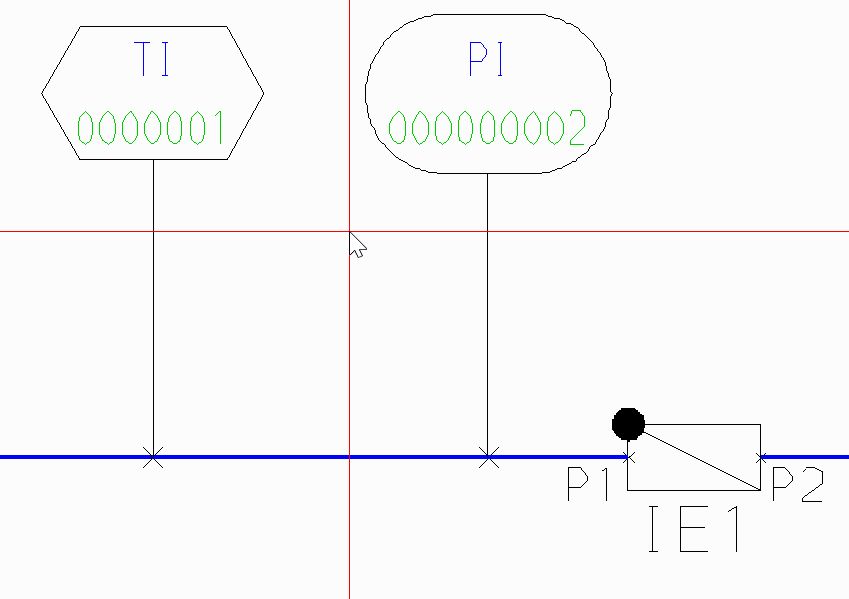
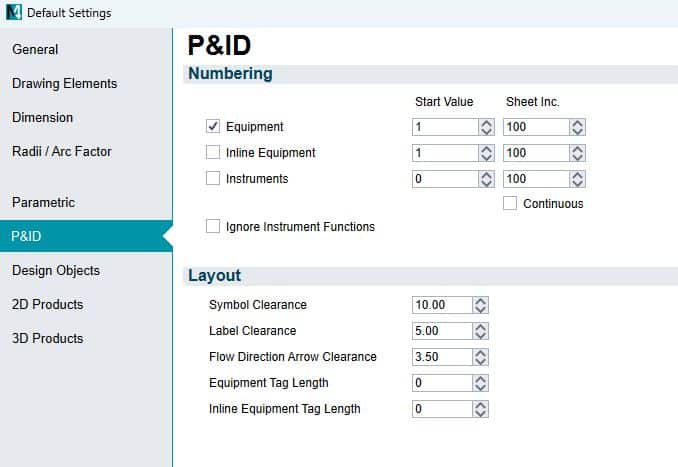
New area for P&ID options
In version 7.2, the settings for the P&ID module have been given a new area in the preferences. The settings apply to all P&ID schemes created and modified in M4 P&ID FX. They can be changed centrally at this point for a specific customer project.
Improved automatic renumbering of symbols
Based on customer feedback, the renumbering tool has been optimised. The settings for the start value and the increment were moved to the default settings.
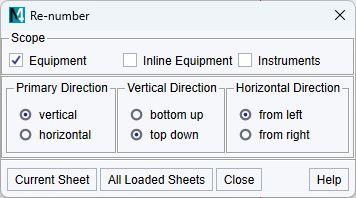
Save All function in the graphical toolbar
For quick access to the “Save All” function, from version 7.2 this function is now also offered in the graphic toolbar. This allows the changes in all drawings loaded in M4 P&ID FX to be saved at the touch of a button.
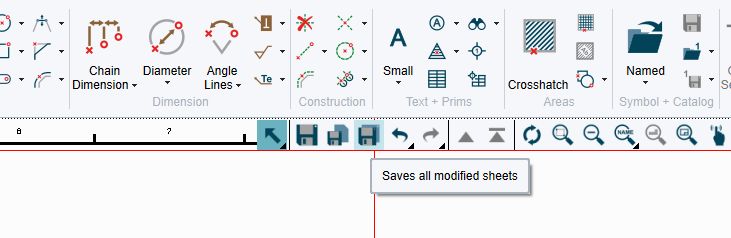
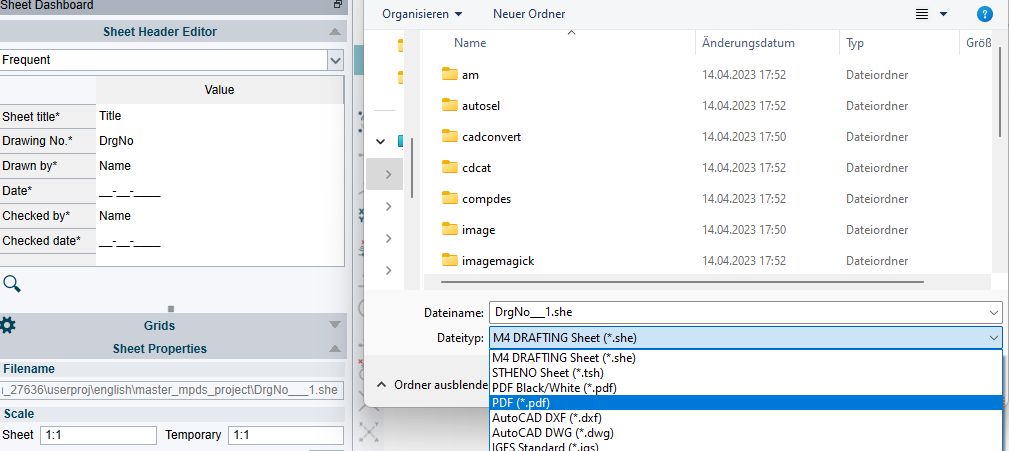
Save drawings as PDF
Saving the drawings as a PDF becomes easier. In the save dialog, the user can choose whether to save the current drawing as a colour or black and white PDF.
Drawing templates
In version 7.2 the handling of drawing templates in M4 P&ID FX has been optimised once again. All available drawing templates are now displayed in the ribbon menu item: New. There are M4 P&ID FX standard templates for metric and imperial drawings as well as customer-specific (own) templates.
Invert zoom direction
As of version 7.2, the direction of the zoom function on the mouse wheel can be reversed in M4 P&ID FX. This means that users who are used to a different orientation of the mouse wheel zoom can now set it according to their personal needs.
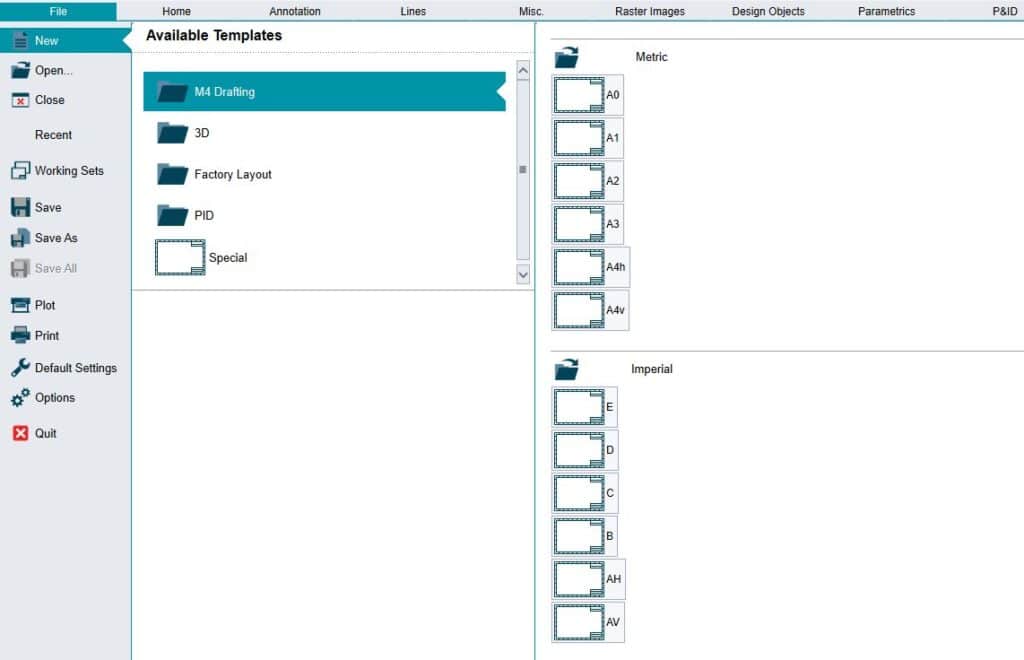
Improvements to the software requested by customers
In addition to the many innovations, the new version of M4 7.2 also includes solutions for over 300 improvement requests reported by customers.

Free download
M4 P&ID FX version 7.2 is now available for download. The new version is focussed on increased productivity and makes the creation of P&IDs even easier and faster. Customers with an active maintenance contract can download the new version directly from the customer portal at no additional charge.
Changelog
Optimization of the P&ID renumbering tool
Renumbering of complete drawings is a clever way to keep the numbering of copied elements in a drawing consistent with the ever changing customer requirements. This function allows duplicate elements to be automatically renumbered so that components with the same ID are not created. In version 7.1, this function has been extended to loop IDs of instruments; meaning the user can now also correctly rename the instruments used.
New: Instrumentation with alarm attributes
With version 7.1, the alarm attributes for instrumentation symbols are displayed directly in the dashboard. These are then automatically displayed as texts next to the symbol. This feature makes it easier for the user to place alarm attributes, saving time in terms of configuration and administration; compared to adding unconnected texts manually to the diagram.
Better configuration of P&ID reports and BOMs
With the current M4 P&ID FX version 7.1, P&ID reports and parts lists configuration has been enhanced. The user can now configure the pipeline lists in more different formats. With this new configuration, for example, the devices connected to the pipeline can be output in a line list. Column widths for individual attributes can now be specified as a percentage of the available space allowing the user to optimize the layout of their report as needed.
Better search in the P&ID symbol browser
New features such as improved filters for searching in the P&ID symbol browser make it even easier to find the individual components in the symbol browser in M4 P&ID FX version 7.1. To do this, the user only needs to enter criteria to search through the catalogs, groups or individual symbols and then have the results displayed live in the symbol browser.
User-dependent Standard Attributes for Line Labels
The P&ID tool for pipe labelling now allows the definition of user-dependent standard attribute values. The user can define standard values for the currently used attributes within a session. This allows the user to temporarily change the standard attribute values within a project and thus further accelerate the pace of design.
Optimization of the renumbering tool
M4 has supported the renumbering of complete drawings since the version 6.3. This function makes it possible to renumber many copied elements in a drawing so that no components with the same name are used. In version 7.0 this function has been extended to instrumentation, so that the used instruments are now renamed correctly.
Extension of the sheet connector dialog
M4 allows the connection of several drawing sheets into one design project. The lines are connected logically between the individual drawings by sheet connectors. With version 7.0, the Sheet Connector dialog now shows the user which connections are not yet paired in a selection dialog; so the “not yet connected” lines can be easily selected and continued on the current sheet.
Custom Subtypes for Components
M4 offers a default structuring of all components, by types and subtypes; whereby a simpler structuring and parts list generation is made possible. As of version 7.0, the subtypes of the components can be freely edited and individually selected. Direct entry of a new subtype is also possible.
Symbol Favourites
Starting with version 7.0, M4 now offers the option of saving individual P&ID symbols into a favourite’s area of the symbol tab. This is done conveniently via the context menu, where the currently selected symbol is added to the favourites. Favourites created in this way are used to generate diagrams even faster, thus saving design time.
Use of connection points for equipment placement
M4 now allows changing of the datum when placing a component. The individual connection points can be used as alternative datums. The selection can be made conveniently from the context menu.
Customizable Scaling of Different Symbol Types
In M4, the P&ID symbols are displayed as a preview in a clearly arranged dialog. The size of the symbols in the preview could be adjusted, but for all symbol types at the same time. Starting with version 7.0, M4 now offers the option of individually scaling the symbol sizes for each category. For example, symbols for equipment can now be displayed smaller than those for instrumentation.
Define nominal size for connection points
As of M4 Version 7.0, the connection points on the P&ID symbols can be provided with nominal diameters. These can then either be output in a report or used in 3D piping design to place the appropriate components; previous to Version 7.0 nominal diameters were only inherited from attached pipelines.
Move symbols by double-clicking them
As of version 7.0, symbols or line labels can be moved in M4 by simply double-clicking on the corresponding symbol. The current symbol is selected and the appro-priate move function is activated. This results in a significant reduction in user input and a decrease in design time; P&ID’s are amongst the most edited of drawings.
Automatic Creation of Symbol Legends
As of version 7.0, symbol legends can be generated in M4 for individual P&ID flowcharts or complete projects. These are generated either on the current sheet or on a new sheet. During generation, the user can decide exactly what the legend should contain. The user can decide between the current sheet, the entire project or an area in the catalog. The position and size of the legend can also be adjusted. This function eliminates the tedious manual creation of symbol legends, as these can now be generated project-specifically with just a few clicks.
Extension of the P&ID Administration
As of version 7.0, the P&ID administration includes additional options. For example, individual symbols, groups od symbols or complete symbol catalogs can be displayed or hidden from users. It is very common to use alternative symbol sets for different customers; this makes that very simple.
Better generation of parts lists
The generation of BOMs has been further improved in version 7.0. The dialog for generating BOMs has been simplified. Options for configuring the parts lists are now only visible when the user has logged in as admin. Parts lists, placed as table on a sheet, can be updated now rather than repalced. In addition, the BOM configurations are now stored in separate files, making it easier to exchange them between users.
Improved connection of instrument lines to P&ID symbols
In M4 P&ID FX version 6.3, further improvements have been made to the connection of instrumentation lines to symbols. This makes it easier for the user to place instrumentation and speeds up the design process.
New search function in the P&ID symbol manager
M4 P&ID FX V6.3 now includes a new search function in the P&ID Symbol Manager. This allows you to search through the current catalogue for symbols using keywords or pre-defined filters.
M4 P&ID FX for 64 Bit only
As of version 6.3, M4 P&ID FX is only available for 64-bit systems. This means that the software can be used optimally on modern computers. In addition, the software offers higher performance with a 64-bit system.
Enhanced movement of existing symbols
The movement of individual symbols along a process line has been further enhanced in the new version. Symbols can now be mirrored when moved, or aligned to a predefined point. These enhancements make it quicker and easier to edit P&IDs.
Automatic renumbering
With version M4 P&ID FX V6.3, you can now renumber components on a P&ID. This functionality is particularly useful when a region of a diagram has been copied and pasted onto the same diagram or onto other diagrams. Automatic renumbering can be applied to a single P&ID or to a complete project containing multiple P&IDs. It increases design quality by ensuring that all components are uniquely numbered.
Improvement of the P&ID symbol browser
M4 P&ID FX version 6.2 comes with an improved P&ID symbol browser. Symbols are now displayed more efficiently and in greater detail. As a result, individual symbols can be selected and placed more easily and quickly.
Optimization of P&ID symbol generation
M4 P&ID FX contains a new optimized process for P&ID symbol generation. As a result, individual symbols can now be created and processed into individual catalogues.
Pipeline layout improved
In version 6.2 of M4 P&ID FX, the pipeline tool has been optimized based on customer feedback. The pipeline tool now automatically completes when a connection is made to a second symbol. Also, pipeline connections can be made at any point along a pipeline. This makes the drafting of pipelines with M4 P&ID FX faster and more effective.
Move tool optimized
The move tool in M4 P&ID FX ensures that selections of symbols and lines can be quickly and intelligently repositioned. In version 6.2, the tool has been further enhanced to ensure the optimal alignment of interconnected lines.
New 2D decor line styles
In M4 P&ID FX version 6.2, several new décor line styles have been added, namely the cloud, dotted-cloud, tack, jagged and deep-wave line styles. These styles are available to annotate and improve the readability of P&IDs.
Customer-oriented optimisation of the software
The new version of M4 P&ID FX includes many performance-related enhancements to the software. Particular emphasis was placed on feedback from CAD Schroer’s customers, which is reflected in the new functionality.
